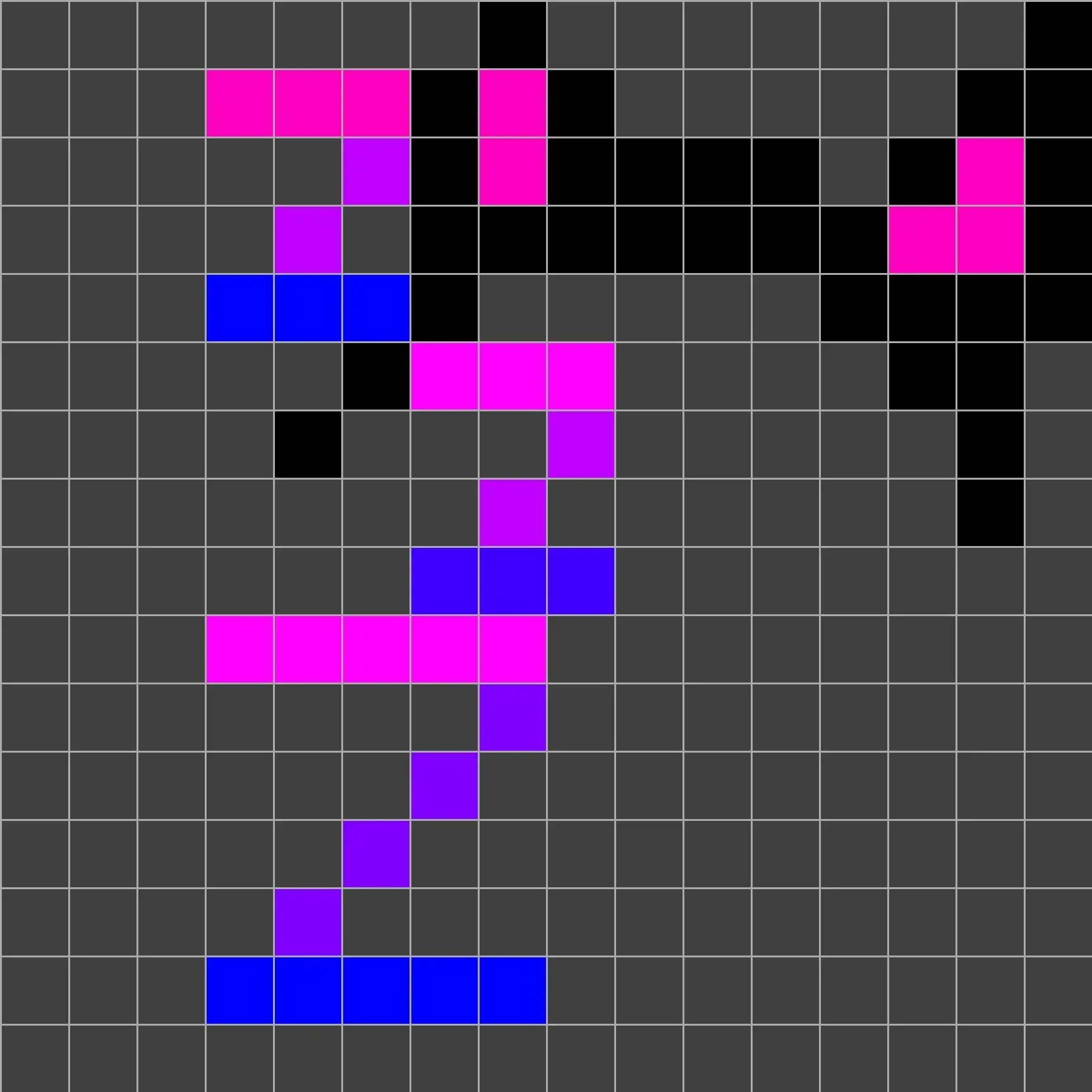So, trying to play some of the “ready to play” games but can’t get them to work in the ports section of stock anbernic firmware. 35xxsp
Any way to get them to work?
Have you tried MuOS instead? Portmaster works just fine with that on this exact device - and it’s a great OS for it.
Also on Mu, highly recommend (aside from the lack of Bluetooth support which is planned for the next major release next year)
The dual SD support is really nice, too!
Have you tried out this huge theme pack? So many fun themes in there.
https://github.com/MustardOS/theme/releases/tag/2024-12-14_0720
My current favorite is the SteamOS facsimile.
I’ve only had the device for a few days and barely scratched the surface. Anything less obvious I should know?
I have! I actually made my own theme based on MinUIfied https://github.com/GammaGames/CC-29
The only other tip I can think of is to enable the auto save/load state in RA, now I can close my device and it’ll power off after 10 minutes. Turning it back on boots right into the last game and works really well
Excellent idea. It feels much better than having to manually launch the last game. I’m assuming you’ve already configured Rertroarch to create a save state any time a game is being closed.
Is there a way to have the hinge work as a power button even if the device is fully powered down? I really don’t like that you have to hold the power button for several seconds.
Neat theme, by the way. How difficult is it to create one of these?
From what I heard the processor’s“sleep” doesn’t have the super low power mode and would end up using too much battery, so the only way to get the hinge to wake would be to give up battery life. It would be really nice though, maybe another company will make their own SP with the feature 🤞
Theming isn’t hard! It’s pretty customizable and easy to work with, but there’s no style inheritance/file importing so custom pages might each have the same duplicate style settings in each
I appreciate the info. Why does that lack of style inheritance remind me of making PowerPoint slides?
Tried it. But prefer stock. Have a card with mu tho
Which aspects of stock do you prefer over muOS?
Music player. Nicer ui than gmu.
That’s literally it. Nothing else to say
I use my sp as a music player primarily
You know what, I can respect that.
Can it play music with the screen closed?
Stock: yes
Mu: if I disable the lid feature
What device
Anbernic RG35XXSP, an ARM-based emulation console running Linux (not Android) that liberally “borrows” its clamshell design from the Game Boy Advance SP, although it is slightly, almost unnoticeably larger and has more buttons. Nintendo’s trained assassins, I mean, lawyers haven’t gotten wind of it yet, it seems. Games are loaded from MicroSD cards. This particular model has two slots. Ideally, you have the OS on one card and your data - including config, games and save games - on the second one. That way, you can easily update or swap out the operating system without having to back your data up all the time.
Pros (only had it for a few days): Well-built, robust materials, great screen, long battery life, WiFi, HDMI out and streaming in both directions (not tested yet), clicky buttons, sufficient processing power (up to SNES/PS1/GBA runs great and fits the available buttons, above that it’s hit or miss, at least there’s analog stick emulation with a tap on the power button; you can also play various simpler - both older and newer - PC games with PortMaster, including Shovel Knight and Stardew Valley, since this thing is essentially a Linux PC), large and active community and ecosystem.
Cons so far: Very low quality single speaker (fine for old games with harsh electronic sounds though - it’s not like the GBA had a built-in HiFi system) that produces a few interference sounds in the normal UI, but not while gaming. ROM hacks mostly don’t work, no matter which emulator you choose in RetroArch. The shoulder buttons rattle a little, buttons are fairly loud (you won’t be playing it covertly in a quiet office) and the D-Pad is a tiny bit too stiff and too flat for my taste. There’s no Bluetooth audio yet and the sleek and fast MuOS, unlike stock and Knulli, doesn’t support Bluetooth controllers yet.
Cost: About 50-70 bucks, depending on where you’re living and where it’s shipped from + import duties and shipping (which do add up though - to about €100 in Europe - which is why I got a barely used one from ebay for €70 instead). I feel like €70 is about the most this is worth. I was about to cancel the idea of getting the device entirely when I saw the total costs, but then found the ebay listing. This is subjective, of course. If you compare it to far more expensive emulation consoles from even just a few years ago, it’s definitely a bargain by comparison, even at 100 bucks.
If you don’t like this form factor, the Chinese factory behind the device churns out a different shape with the same or very similar internals what feels like very other month. There are also more powerful models with one or two thumb sticks, which make sense for emulating more demanding consoles, but are also larger. There are smaller and less powerful systems too, the RG28XX (Game Boy Micro “inspired”) and RG Nano (Pokémon Mini), although those appear to be so small that they are more novelties than actually practical, at least in adult male hands. If you have kids, they might love them though. I should add that Anbernic is far from the only game in (China)town making emulation consoles like these, but their devices are popular, well-built and have the advantage of a community having developed around them.
On a technical level, these can’t really do anything better than an Android phone with a controller cradle, are significantly less powerful than even a mid-range phone from ages ago - but those are cumbersome and annoying, at least in my experience, since you have to pry the phone out of its case without dropping it, fiddle with getting the cradle around it, connect it, launch the emulator, etc. This is more of an old-school single-purpose device, just for gaming, one that you take out of your pocket, switch on and 20 seconds later you’re playing (or one second if it’s on standby). Following the advice of another user, I’ve got it configured to continue the last game exactly where I left off after turning it on, which makes it ideal for pick up and play.
The aspect ratio of modern displays is also not very suitable for older 2D games and you are simply more immersed playing especially GBA games on a device that looks and feels almost exactly like a GBA SP with a screen mod. This particular 640x480 screen is - while not a perfect match - much closer to the aspect ratio of old portable and home consoles. Since it’s not 100% pixel-perfect, by default, both the stock OS and MuOS (which is what I would recommend) even come with a screen bezel that simulates the bezel of the GBA SP, which elegantly solves this issue, since otherwise, there would be one or two black bars (unless you’re a barbarian and like to stretch old games).
The form factor of this particular device is both a blessing and a curse. It’s faithful to the original, it makes the device very portable - but it’s of course not ideal for long play sessions. You can 3D print yourself an ergonomic cradle, but that’s not really the intention. This device is meant for 15 minutes bursts of classic gaming at work, on the bus or in bed before sleeping, even though the battery can probably last until well after your digits have succumbed to arthritis. The RG 34XX (styled after a normal GBA) is more ergonomic, just like a GBA is more ergonomic than a GBA SP, but the screen isn’t protected and it’s a larger device to carry around. It depends on your priorities.
No, I have no idea why I wrote this huge text either. Bit of a habit, unfortunately. Originally, this was just three short paragraphs, but I guess I wanted to sort my own thoughts on the device. I hope you appreciate it though.
Second the RG35XXSP with muOS. I have one and I love it.
Anything interesting I should know as a newbie? What are some less obvious games that work well with the controls and size of the display?
I got it last month and I’m still figuring that out myself. It seems to handle PS1 fine as long as you don’t need dual analog. I’m currently on a quest to play through Final Fantasy I-IX.
this is amazing. I want to buy one now
That was thorough
I’m surprised at how well these have sold, something with some nicer build quality (and shiny red 😭) would be nice competition . I don’t really want to play games with a joystick, and the SP’s clamshell is the best!
Is the game data actually in the portmaster directory when you browse the SD card on a PC? I know many pm games require copyrighted data to run (half life for example)
A lot of these stock OSes are crudely translated from Chinese perhaps “ready to play” isn’t literal.
I’ve gotten several portmaster games working on ArkOS on my Anbernic devices, check their wiki it’s probably similar to the setup required on the anbernic stock OS
Basically j copied the shell script and the folder.This was a game that didn’t need extra data. I put the files in from pc
So you didn’t install the game from within Portmaster on the device itself?
Stock os doesn’t have postmaster, nor support for the client itself to my knowledge