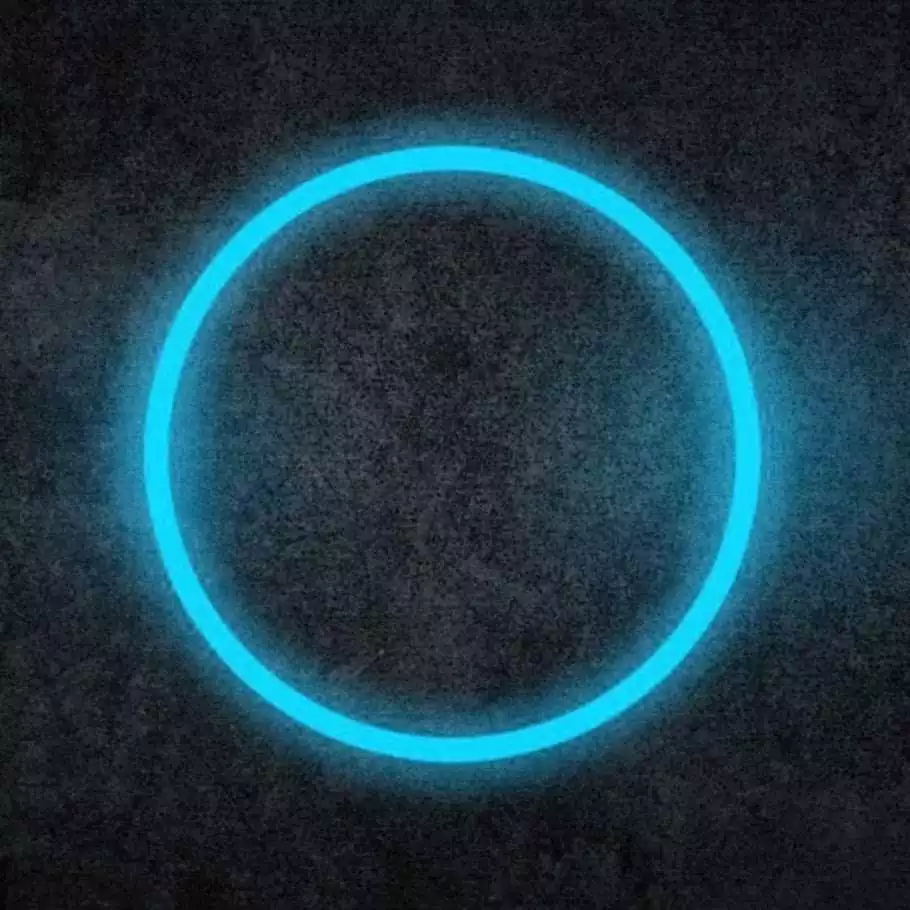- cross-posted to:
- opensource@programming.dev
- cross-posted to:
- opensource@programming.dev
Updates in code base, interface, mobile development, plus improvements to the look and feel on Linux. Pretty cool to see!
I wonder when they’ll rebrand K9 to Thunderbird for Android
There are going to be two clients for an unspecified period of time. Same code base, different branding. It’s not possible to take an existing app released through the app stores and rebrand it. The new Thunderbird app will have import tools to help folks transition.
I mean you can rebrand an app, just not the package name. And users won’t see that. So they could rename it Thunderbird even though the package name would stay “com.fsck.k9”. It’s not at all uncommon.
Though I’m sure they have their reasons for not doing that.
They also don’t want to upset people who prefer the K-9 branding among other things.
Unfortunate, all the new users I know would prefer TB branding, or at least a toggle button in the Settings. The icon and name throw them off since they are already Desktop users.
That seems to be the answer as I’ve understood it
Can it search email now? I tried finding an email about two weeks ago and i had to give up and search on my phone.
Haven’t used thunderbird in a long time but it looks really nice! Might give it a go again
What have you been using instead? I’ve been using Thunderbird since I was 13 at least, literally never used a single other desktop mail client since then. So I wonder what other mail clients people use.
I’ve been an Airmail (Mac) user for many years now. But it’s been really buggy lately and there’s no motivation to fix the issues apparently. So I switched to Thunderbird about a month ago after a lot of research. It’s … ok.
- Search is great.
- Seeing stats/charts on my last 20 years of emails is super interesting.
- Composing emails is not great, but I use a markdown plugin that makes it better … but it’s still pretty bad UX.
- I hate the way it quotes previous emails with “>” for each line instead of an indented block quote. Maybe I’m missing the setting to turn that off.
- I miss having an avatar/icon for each sender. It let me quickly visually scan my inbox for the person I want to talk to instead of parsing through all the text.
- The spacing of elements in certain places is weird and inconsistent. In places where it’s too tight it feels cramped and bothers me.
- You can’t compose a reply inline. You just have to use a floating window on top of the rest of the app.
- I miss the one-key shortcuts to label and archive emails. This was originally a GMail feature and Airmail also implemented it.
- Sending an email doesn’t happen in the background. You have to stare at a progress bar modal while it sends, and it seems to take forever. I just want to move on to my next email but I’m stuck waiting.
- The tabbed interface is really nice. It’s definitely an underrated feature.
- I wish it had super advanced rules like you get with MailMate. But what it offers is fine for 99% of users.
Again, I might be missing some settings to correct some of these issues, so take it all with a grain of salt. But these are my takeaways after about a month of usage.
Search is great?
One of my biggest issues with Thunderbird is that I can never find emails I want.
Search works really well for me. Definitely reveals a less aesthetic side of Thunderbird but it works!
Aworks to archive messages btw, I’m not sure about a shortcut for labels though.It has the most powerful search of any email client I’ve used. That was one of the reasons I switched. What issues have you had?
deleted by creator
What is especially good about Betterbird in your opinion?
deleted by creator
Thanks for the explanation! I’ll try BetterBird
Try Claws Mail too while you’re at it, if you’re on Linux. Most powerful email client on Linux, with everything OP mentioned (some of it available as plugins, but your distro should install those too).