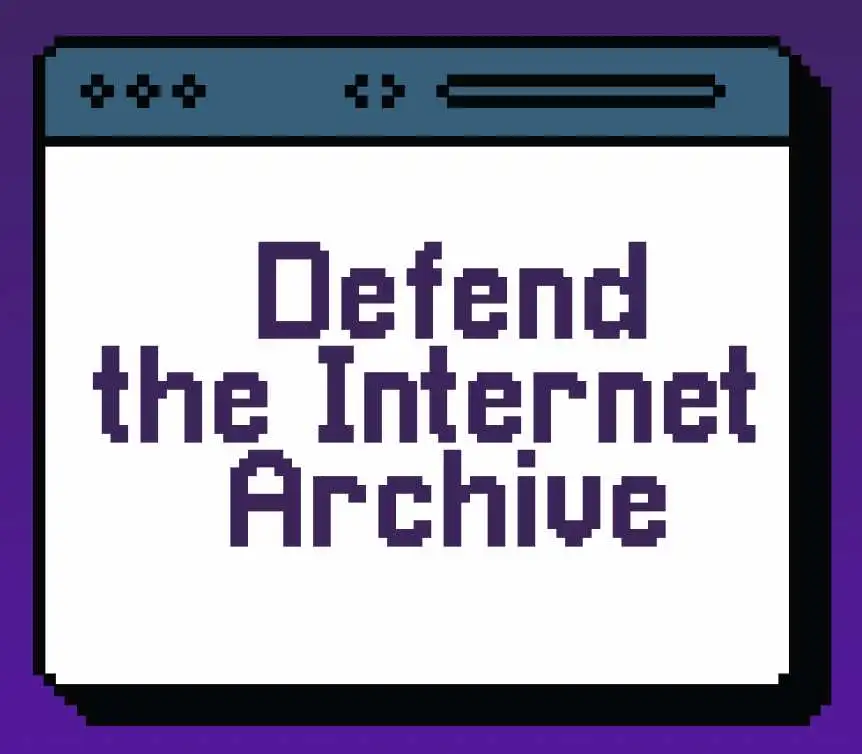I use the voyager android app, not the pwa.
I did update today and I got the same thing!!!
I did search all settings and nothing.
I updated the Android app to 2.24.1 today and was greeted by this. Update was done directly from git releases.
Settings pages show no further information on what to action.
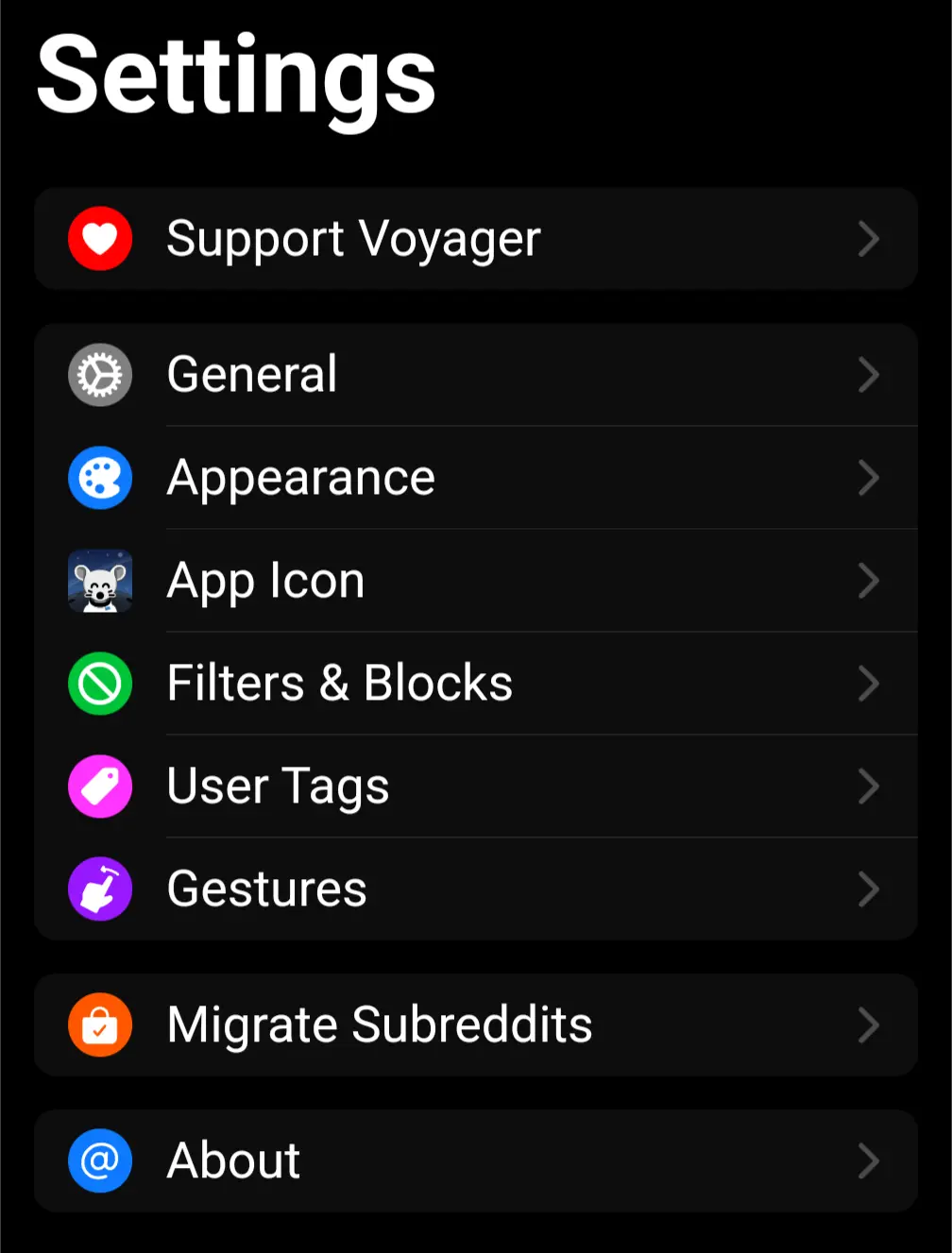
Same. Clicking into every
subjectsubmenu shows nothing of import, and does not clear the notification dot. Not using PWA. @aeharding@vger.socialEdit: clearing cache after force closing resolved the dot, but would like to know what this is about.
Weird!
A photo of the settings page might help
Settings page is normal, there’s nothing else in there indicating anything. I have this too.
Yeah I had this too. I closed the app and reopened it and this bug went away
So it did. Thanks haha
Usually this indicates if you’ve installed the progressive web app (PWA) and there’s an update to be made.
(Actually, this thread caused me to check why I haven’t seen an update in a while. My updater must have gotten stuck. All set now.)
I have this and I installed via the play store, not via the browser to be a PWA (unless the play store version is just a PWA). Non beta version.
Edit: just seen that in the what’s new iron it points to the changelog to a ..1 version. But my app is ..0.
How do i update this? There’s no update pending on the play store from what I can see.
Unfortunately I don’t use Android and am unfamiliar with the Play Store, but perhaps someone else here has some advice for you on this problem.
On an iPhone I might try deleting and re-installing, which could mean setting it up all over again, but if it keeps happening, something else is wrong.
Maybe it indicates the app has an update? Voyager was updated a few days ago is why I suggest this. I don’t recall ever seeing that in my version of Voyager but I’m on iOS.
I believe you are correct and this does shows only if you use the PWA and it has an update.
Soo… How does one get rid of it? I’m using the android app, though I recently switched to using the internal browser. Google play says all of my apps are up to date, so I’m not sure what changes I could make to update the PWA.
Edit: Well, I got rid of it by switching the “Open Links In” setting(Settings > General > Other) back to “Default Browser” and then restarting the app. After that, the red icon is gone. I switched the setting back to “In app” and restarted again. The red icon is still gone.
I’m not sure if just killing and relaunching the app, or toggling the option was the solution, but it’s gone now.
I had it as well. Stopping the app and clearing the cache took care of it for me (on Android).
Same for me. Closing and clearing cache was necessary to clear the unexplained dot.
PWA? Portable Web App?
Progressive Web App
Sick, thanks! Further reading for anyone else who didn’t know
If only you could tap the icon to see what’s on that tab.
I guess we’ll never know.
I have this too, there is nothing obvious to what this it trying to denote on the settings screen
I did, nothing of interest was on that page.
How about something of no interest, but a red ‘1’?
Nowhere to be seen
It’s a 1. A white 1. A white 1 in a red circle. I don’t know more, sorry.