

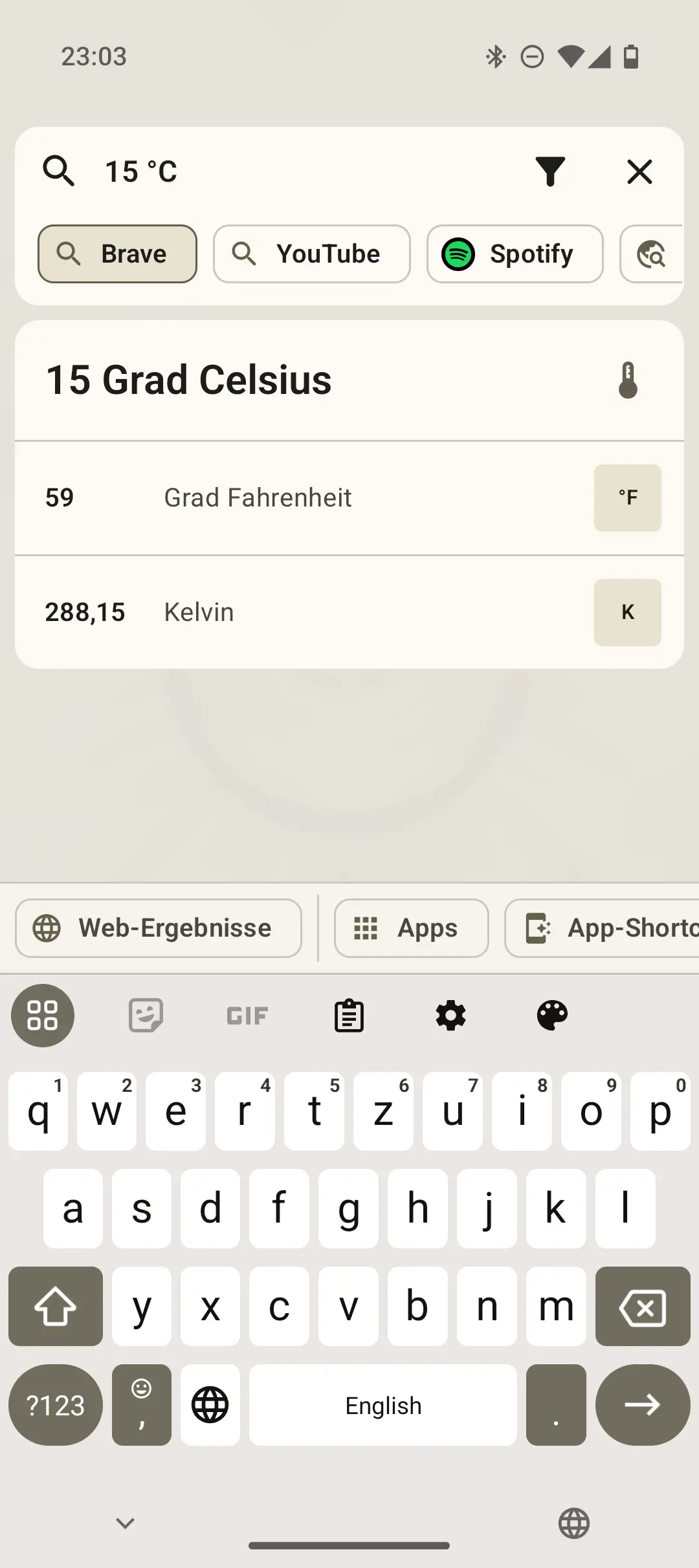
A weirdo doing weird things on the internet.
🇩🇪 DE/EN 🇬🇧


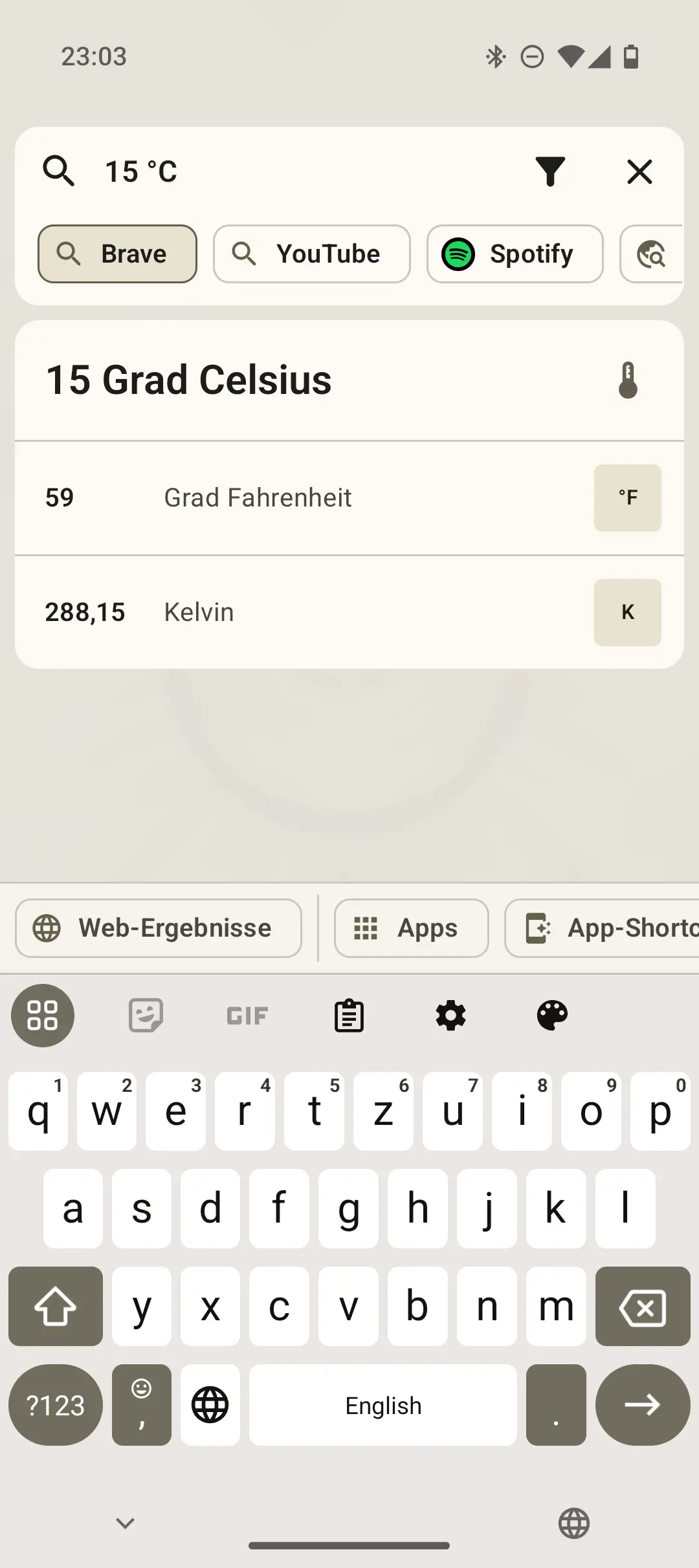
I’ve tried pretty much any FOSS launcher out there, and I always return to Kvaesitso.
It feels very natural and smooth, while being minimalistic and extremely functional.
Especially the search is the best there is. The built in calculator (“1+1”; “3 inch in cm”; etc.) is so fucking useful and finding stuff is blazing fast.

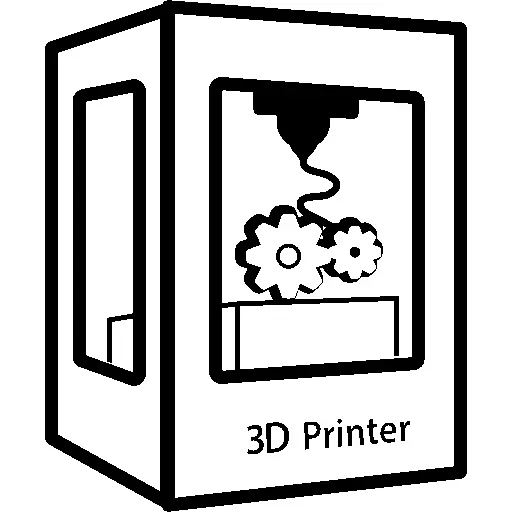
Depending on your use case, some high performance polymers like PEEK or Ultem (PEI) can have many advantages that metals have, but are still considered plastic, so you can print them relatively normally with SLS or sometimes even FDM printers.
Printing metals is often way harder than polymers, due to high temperatures needed, and post processing is also way harder.
What are your needs?


Awesome! I didn’t know this existed, but I definitely have to check that out. Thanks!
KDE Connect has a remote feature for presentations. Maybe one can create a small interface/ WM for it?
For example, Niri WM, configured with just left, right, and laserpointer as confirmation button. Based on uBlue, so it updates itself. Does that sound practical?
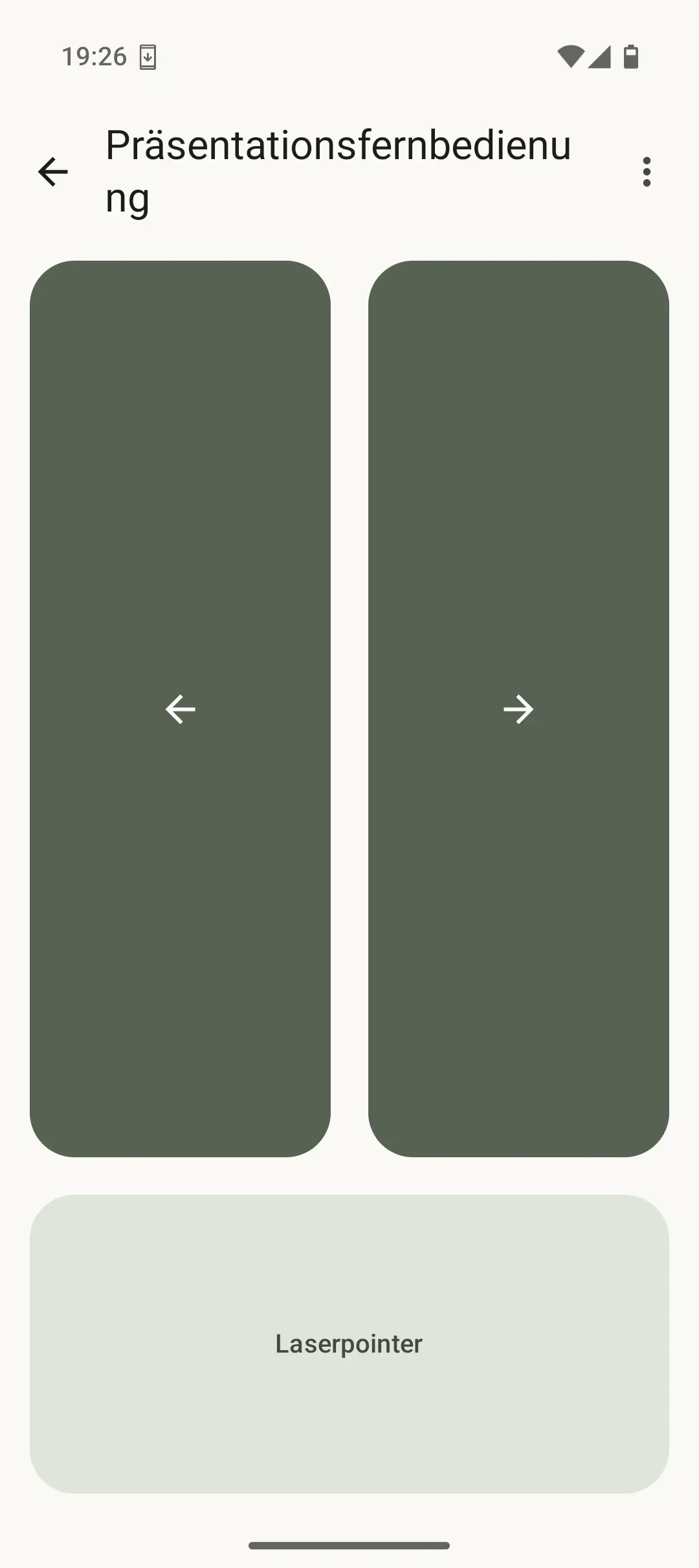


Not only that. It can either be an almost 1:1 replacement for SteamOS (if you choose the -deck variant), or just a normal desktop distro with a lot of gaming optimizations, like the fsync-kernel, gamescope, hardware enablement, and quite a lot of QoL improvements.
It’s basically a “Download the iso and begin gaming in 30 minutes”-distro.
It also ships some additional software that is optional, but quite neat. For example, I discovered LACT through it, which made over a year of GPU humming gone by allowing me to set fan curves.
For some diehard Arch users, it might be “bloated”, but I find it just right. I never had the feeling that the included tools are useless, and those that might be (e.g. Discord, OBS, etc.) are only installed when you tick the checkbox in the installer.
I’m using it for years now to control the laptop from my couch? And it works great.


Bazzite
You could maybe get an advertisement screen. You know, those you find at train stations and stores.
Maybe, you could even get something like those touch panels McDonald’s uses, that would be nice!
The option(s) other commenters gave are great! But just to give you more options, I’ll give you a few additional ideas.


I think Bazzite will be way better than SteamOS when it comes to hardware enablement. After all, that’s uBlue’s main priority.
SteamOS is quite a bit behind when it comes to new features, and HDR/ VRR is improving everyday under KDE.
I didn’t use Windows personally for 3 years or so, but I don’t miss one thing when it comes to gaming.
Sure, HDR and VRR are still a bit on the experimental side compared to Windows, but even if it doesn’t work as great, I wouldn’t even miss it when disabled tbh.
The ability to not having to use Windows is far outweighting the lack of some features for me personally.


I can still recommend you Logseq and Obsidian.
They store their database mostly as plain markdown, so you can just use your sync app of choice (Nextcloud, Syncthing, etc.) to sync everything between devices.
Maybe Logseq offers their sync as self hostable service too, I don’t know.
I find Logseq extremely awesome and would recommend it to you.


I’m on Bazzite, and AFAIK all drivers are already pre-installed.
I already tried using a VM with passthrough, but it didn’t work. I’ll try using my brothers’ Windows PC next.


(Read this in capslock) How did you get the Xbox controller firmware to work?
Seriously! I tried it for a whole afternoon, before I gave up and just bought a generic gamepad. This was the last time I bought a Microsoft hardware thing. Fuck u MS!


I don’t even have a christmas tree 😅
I think having decoration for one special holiday (christmas, easter, etc.) is a bit too wasteful for the small amount of storage capacities I have, especially when it’s single use.
I think decorating for certain seasons (spring instead of easter, snowflakes and stuff for winter, and so on) is cooler and less stressful.
I’m growing a few small-ish indoor trees right now (citrus, banana, etc.), which can be used as christmas tree next year, when they’re bigger 😁
I think my comment was a bit off topic, but if it inspires at least one person reading this it was worth it 💚


I chose to continue with my current setup until I get the time and motivation to upgrade.
I will build a new server from scratch. For that, I bought an used mainboard for a few bucks, which has 6 SATA slots.
Instead of using a caliper, like the others have said, you can measure the distance with your printer if you don’t have such a tool.
Just go into the “Move axis”-mode, and move your nozzle from the home position to the top layer.
Let’s say your coordinates are now X0, Y0 and Z49,3.
You can then move the object in your slicer by just changing your Z axis to -49,3.
Just make sure you:


Can 100% recommend.
The only difference between -deck and the classic one is the default environment it bolts into.
With -deck, you boot into the Steam big picture mode, and with the normal variant into normal KDE.
If you chose -deck, you can still enter desktop mode by clicking the power menu and then “Exit to desktop”.


What do you mean with “Operating System”?
It is most often installed as Docker container, which isn’t an OS, but just includes all dependencies to run. You still need an OS (like Debian) as host.


I use Casa"OS". It’s fine, but nothing groundbreaking. Cockpit for example can do pretty much the same, and for Docker containers, I nowadays mostly use docker compose.
But hey, it helped me a quite a bit in the beginning, and it’s cool. Pretty basic, but enough for most people, mainly beginners.