
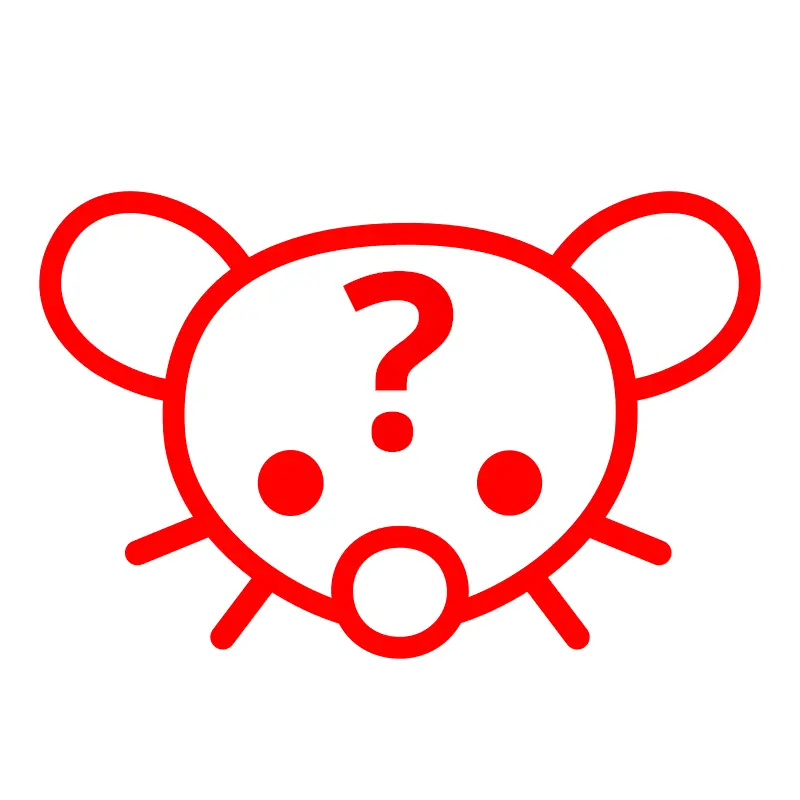
Panasonic. Bought current Panasonic TV a few years ago based on the strength of our previous one. Brilliant picture quality on both. Never connected to the interpipes

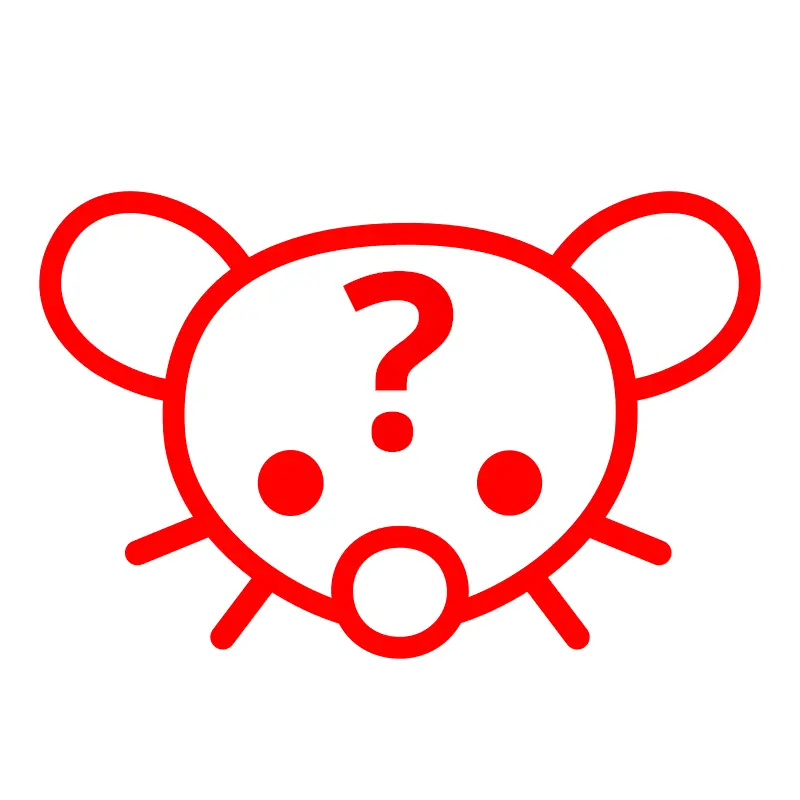
Panasonic. Bought current Panasonic TV a few years ago based on the strength of our previous one. Brilliant picture quality on both. Never connected to the interpipes


I remember looking at some docs about upgrading versions, but I don’t know how to tell which version I have.
As a general rule when installing anything with Docker Compose, rather than using “latest” I prefer to specify a version as it makes it easier to roll back should i find issues with an update.


Great share. These pretentious asshats gave me a hearty belly laugh, thank you


I use a Pi5 with SSD (running Raspberry OS Lite 64bit). It runs Nextcloud, Nginx, DuckDNS, Docker, Portainer & also syncing Joplin & Memories for other family members to see holiday photos/special events (I run Immich on an alternative server not exposed to www). Only 1 user but its run flawlessly & seems pretty fast to me
I absolutely loved Reddit. Deleted my posts & left after the Spez api farce (Joey on Android you were a good soldier). I occasionally go back there anonymously to check niche subs (using Redlib).
Reddit is essentially shite now:
Fediverse seems to be a more knowledgeable/mature crowd. Some great information disseminated. Ive seen some wonderful actual discussions between people with differing points of view asking for further clarification then discussing further. You never see that on Reddit.
Sure, we could do with a ton more posts & the niche communities continue to struggle but I’d much rather visit Lemmy 2 or 3 times a week than Reddit every day.
Voyager on Android. I subscribe to as much as I could find that I was interested in. These show in “Home” feed.
I look through the “All” feed to see whats going on & subscribe to anything relevant, then switch back to “Home” for my individual feed.
Amirite?

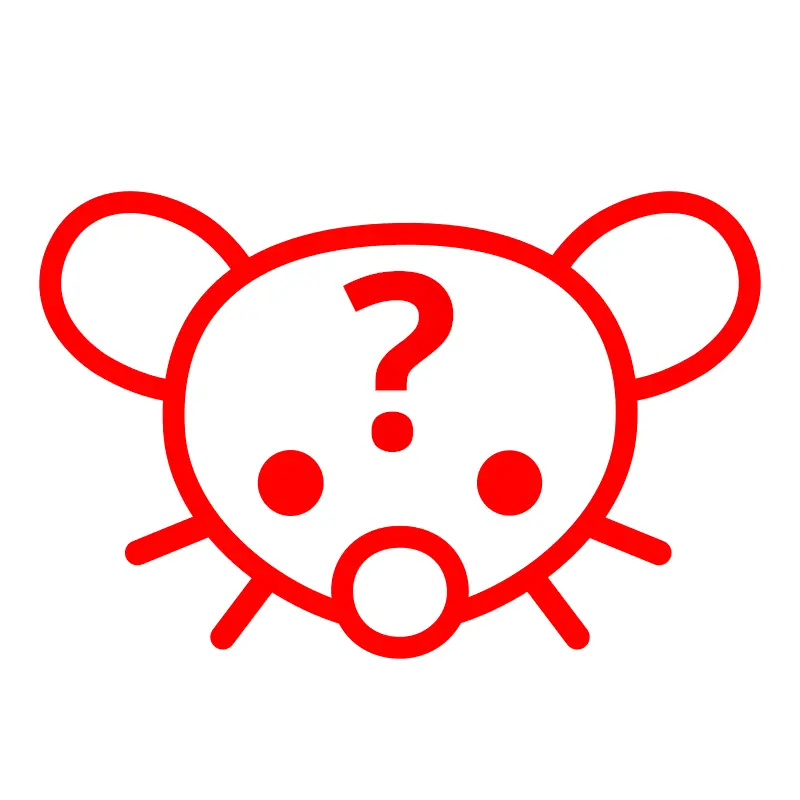
Some of my favourite mobile centric uses (I’m a FOSS leaning Android):


No major difference its just what works for you. I used Hoarder (KaraKeep) in the early days but found I preferred the Linkwarden UI particularly on mobile so switched. But they’re both great.
Strangely I’ve found I tend not to use it for everyday bookmarks use (I’ve put those in a Joplin note). Instead I use Linkwarden for interesting stuff I might need at some point - long read articles or information for projects that I’ll be undertaking in the future, be that videos or written guides. You can set folders (topics) & tags for ease of retrieval.

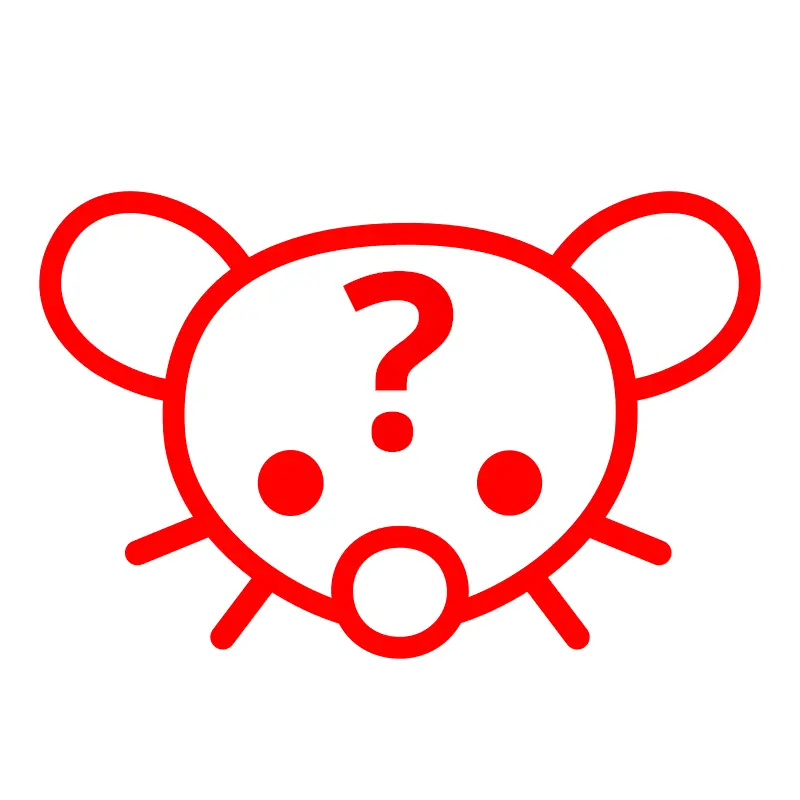


Wouldn’t be without it!
I tried Hoarder (KaraKeep) & Linkwarden. Both excellent but I preferred the UI for Linkwarden, particularly on mobile, so I stuck with that - i found Hoarder awkward to edit thumbnails for example though things may have changed in KaraKeep. From Android perspective both have apps but I prefer to use browser plugin. With Linkwarden there’s some hoops to jump through on Android Firefox but it works perfectly once set up. Both excellent choices.


Thanks, I’m running the new version but linked to the old in error


Another shout for Homebox. I used to use a spreadsheet but over time found I simply didn’t maintain it but I’ve found I always maintain Homebox.
Homebox allows parent/child relationship between items & exports to spreadsheet.
I dont utilise the QR code facility because my family members would not bother to use QR codes. Instead I’ve numbered all boxes in each location (attic, garage, basement etc), printed contents of each box & put the printout into physical folders left in each location so even the most Luddite in my family can easily locate stuff then, in theory, remember where they took it from & if the stars align & its my luck day, put the item back in the same box that they removed said item from. When that happens I always check my lottery numbers too!
They can’t filter/search a physical printout but at least they can find stuff (I guess I should simply add a QR code to each printout for a best of both worlds solution).
Overall I’ve found Homebox a useful, simple & fun tool


Pi5 8GB with SSD. Only 1 user but often sharing folders with others including Memories photo sharing add on. Syncs between several machines & mobile. Also syncs Joplin notes. Pi5 also hosts variety of other (lightweight) stuff with no issues at all (Portainer, Nginx Proxy Manager, Linkwarden etc).
Previously hosted on Pi4B (4GB) with external hard drive. I’ve found the Pi5 + SSD faster & more robust so for me it’s been a worthwhile upgrade

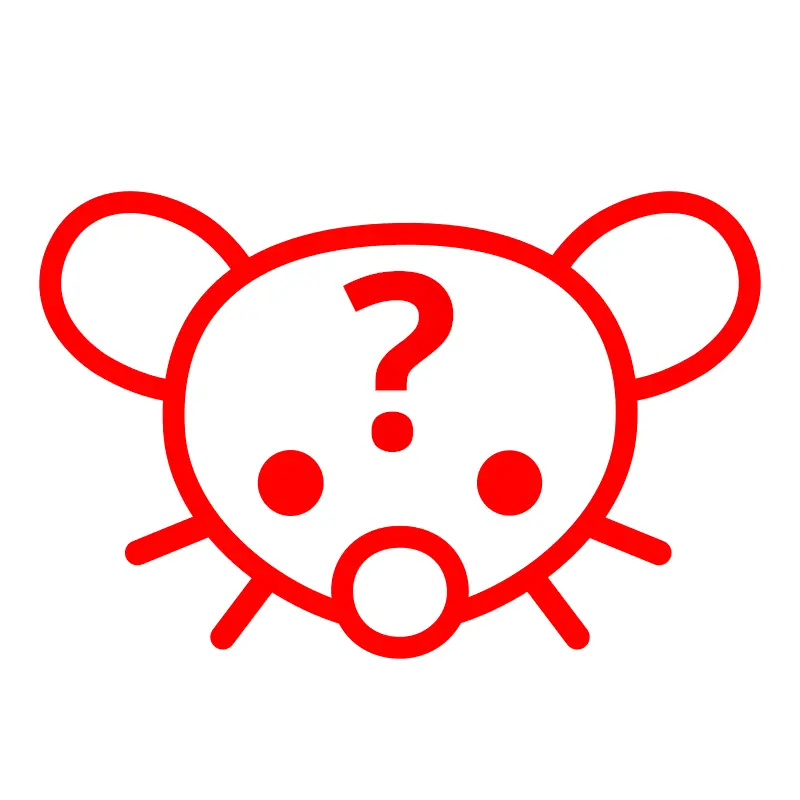
No. Should I ever mention enshittification or reducing exposure to “big tech” then usually tinfoil hat jokes at my expense ensue

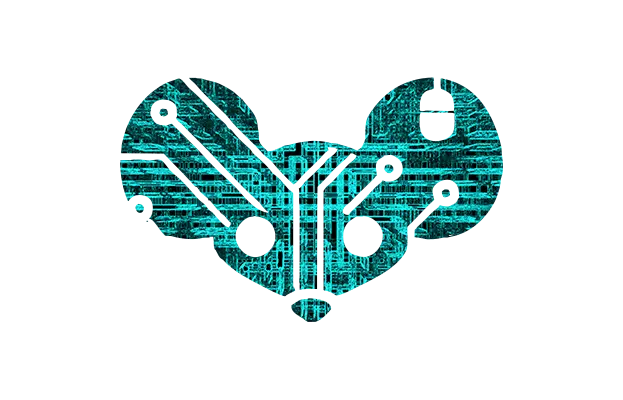
I’m not an “imagephile”, my eyes can tell the difference between 4k & 1080p but for a 45 min TV show I couldn’t care less if its in standard def.
We have an HTPC handling all media including TV recrdings so I took a USB with a few media files of differing qualities & tested them on TV’s in the store - no way I’m buying a TV without seeing how it handles everyday stuff that isnt the ridiculous over bright awful motion smoothed in store demo scenes.
I’d never use the “smart” features of a TV, that thing is never going online.
Last 3 TV’s have been Panasonic. One of them was a lower priced set but still fantastic picture. Not the best UI & to be honest a nightmare menu system but excellent panels & no ads or BS in the UI.
The way the tech overlords are heading I’m not looking forward to replacing our set when it eventually needs it


Never knew I needed? Another vote for Paperless-ngx. I still feel like I’m living in the future using it. The trick I’ve found was initially setting up a good document naming & management convention & following it religiously for every document. The search function is fantastic at narrowing down results. Used in conjunction with specific coloured tags I can immediately see what I need from search results.
Fired up Immich recently. Amazing. Will be donating as I like their stance.
I also enjoy Linkwarden. Switched from the also excellent Hoarder as I prefer the UI.
Most used? Nextcloud with Joplin.

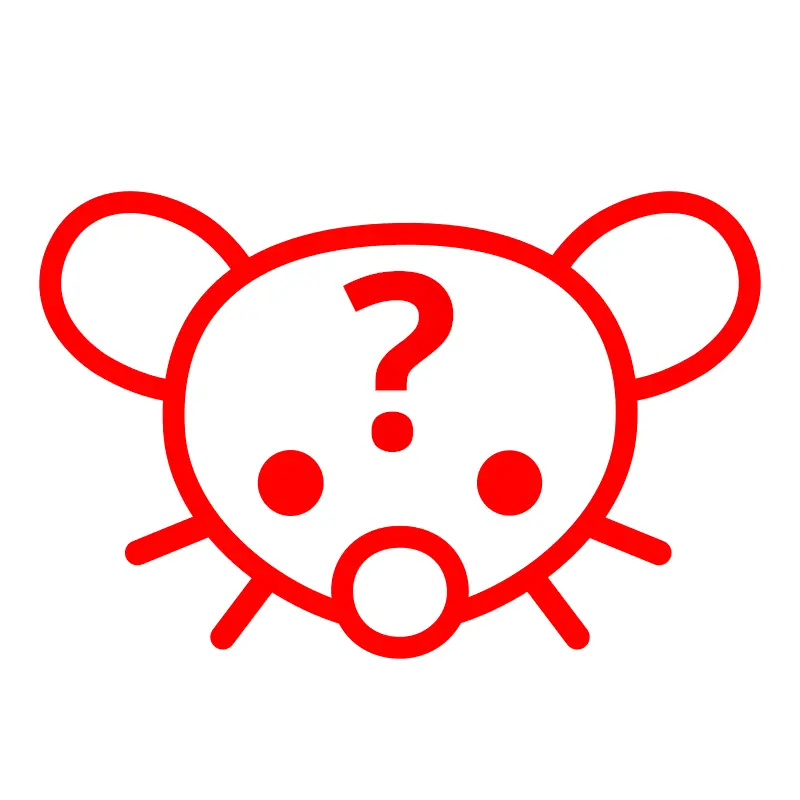
For sure. Its a race to the bottom. I was only talking about this last night with my other half. I’m a tech nerd & I yearn for the pre internet days when stuff was fun & we weren’t getting stiffed at every opportunity by “The Man”


I moved from Nextcloudpi some time back & found THIS TUTORIAL far & away the most useful. Instead of just saying copy/paste a Docker Compose file he shows how to build it step by step using Portainer so i found it invaluable for future projects.
It seems a bit overwhelming initially but once you’ve installed it a few times you’ll be able to do it from scratch in less than an hour. Probably less as it sounds like you already know what’s what having used Ansible
You can’t always simply VPN around it. I applied for a job via one of the popular job sites. Tried to log back in to the job site a week later only to to find my account had been blocked until I provide proof of ID to a US based third party company …I’m in Europe. Spoiler alert: I did not provide proof of ID & so have no idea whether or not I was a suitable applicant for the job.
Guess i won’t be job hunting through that site again. The whole thing is farcical.