Yes, but your laptop is not liking the software, and now you are running it in a browser too. Unless the service offered by the container is remote control, then it’s not going to be of any help for you. Difference between running a HTML5 game in your browser, or GeForce Now: one runs locally, the other is just a video feed.
- 1 Post
- 36 Comments
I don’t have any experience here, but everything seems to point towards the docker being just a way to install it for any machine, for ease of management, not a streaming/remote control situation where the software runs on the server, and you just see/interact with the video output. So probably the slowdown is caused by your laptop liking FreeCad even less once it’s running in your web browser.
Obviously I can be way off, but this is what it looks to me.

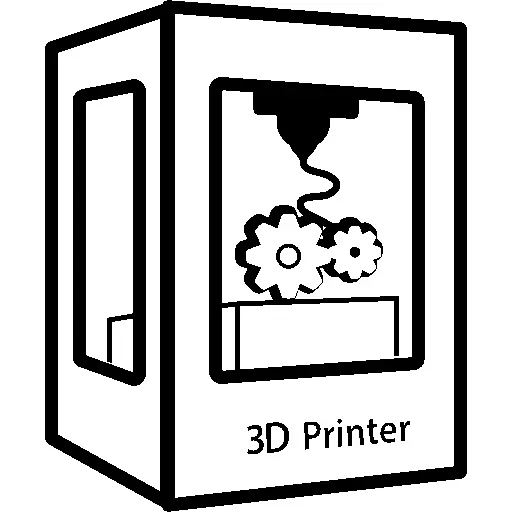 2·12 days ago
2·12 days agoYeah, but we seem to like hampering the right to manifest, so I’m sure it’ll get thrown in the mix.

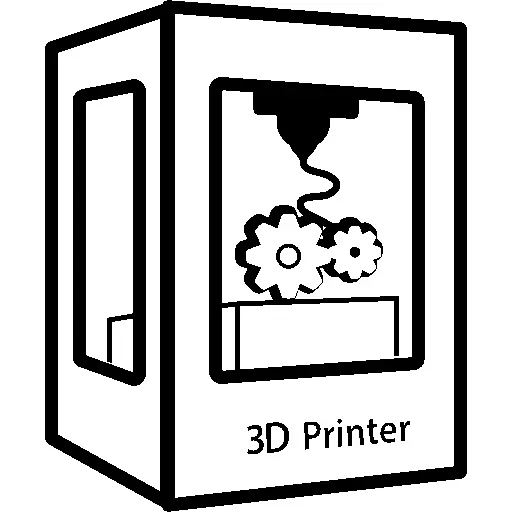 4·12 days ago
4·12 days agoThere’s a little nuance here, the kid was dumb enough to bring one of those to school, so some worry is warranted… some. Now as you can imagine this is going to have consequences, but as we do have functional gun control laws, it’ll be something inane. Probably won’t impact 3D printing at all is the upside.

 3·2 months ago
3·2 months agoYes-ish. The base is Draw Things and the relevant bits are https://github.com/drawthingsai/draw-things-community?tab=readme-ov-file#cuda-capable-linux that isn’t too difficult to setup. The app with the pretty interface is Apple only (the developer one day decided to cram the full 1.5 on his iPhone and that was the start of this. The app has feature parity between the iOS, iPad and Mac versions, the gRPC server is “just” the generation parts decoupled from the app) but there’s a Comfy plugin to use the server.
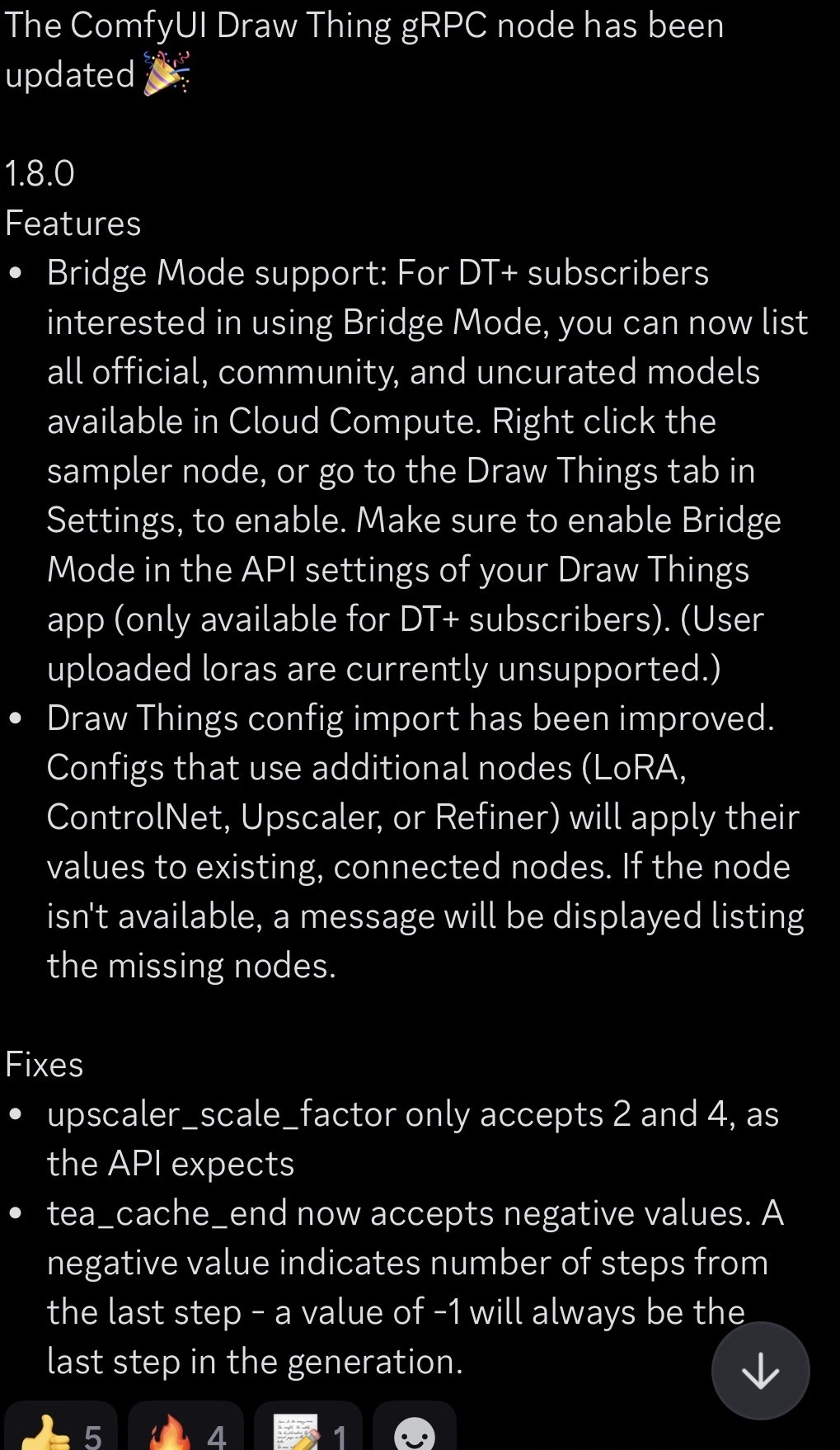
BTW on Apple’s hardware Comfy is poorly optimized, while Draw Things is optimized. The iPhone XR is the oldest hardware capable of on device generation, and (with the right settings) could do a SDXL 1024x1024 generation. 13 minutes mind you for 8 steps, but also 3gb of total system memory. On the other hand, the iPhone 17 Pro is a third of the speed of my RTX 3060. There’s also a friendly Discord, and the dev clearly enjoys adding support for new, cool models because he’s quick at it but doesn’t share roadmaps of any kind.
Yeah. I really, really like that thing.

 81·2 months ago
81·2 months agoQwen edit can take an image as a sample, and work with that. “The character in a victorious pose” would get whatever character you have, and reproduce it in a victorious pose. Couple of examples:


And a little janky because it IS generative AI after all…

Edit: and a bonus screenshot showing how little effort I had to put into this lol
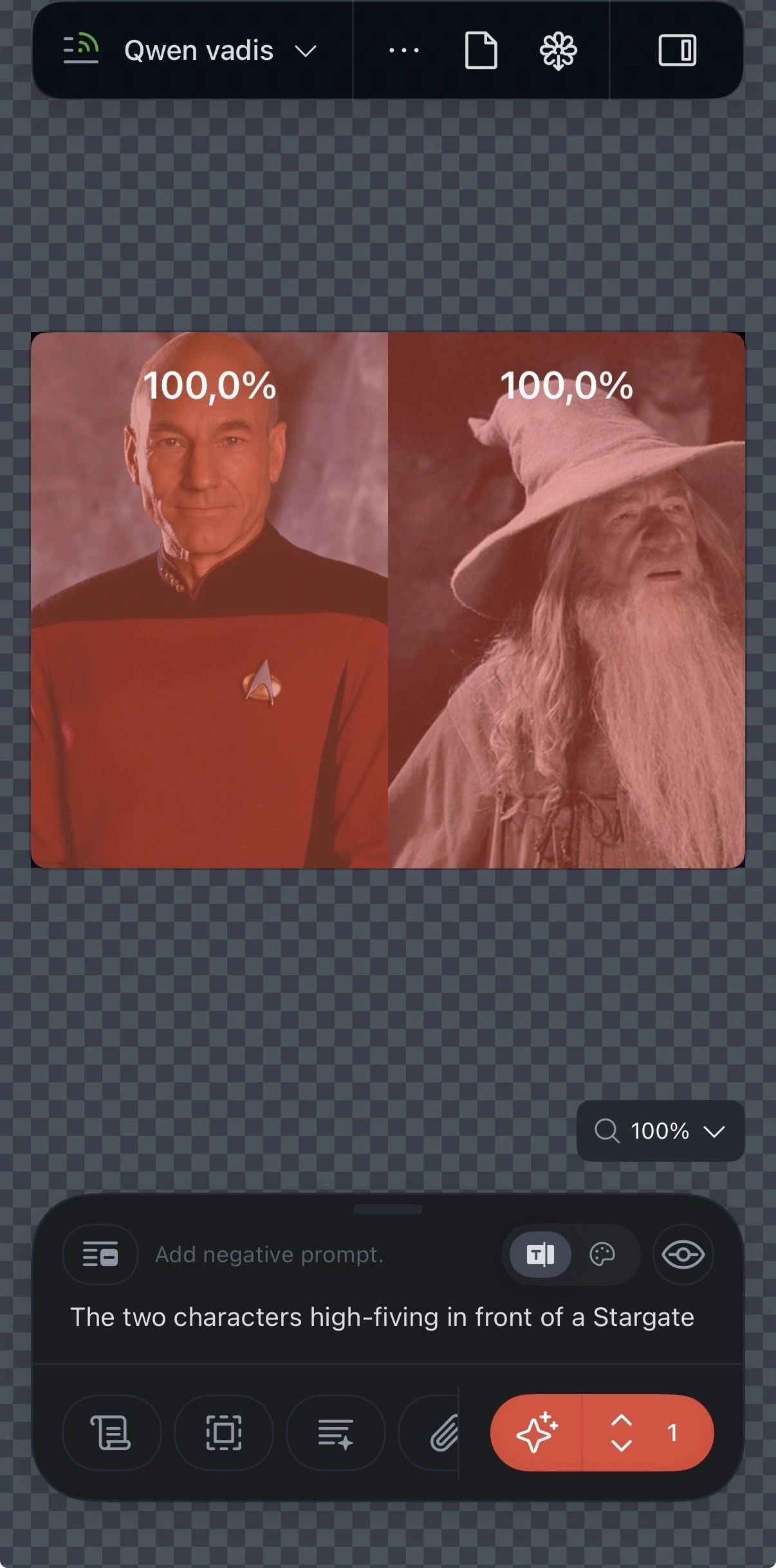
What about a partially cleaned blob… of PP… that also went inside the sock?


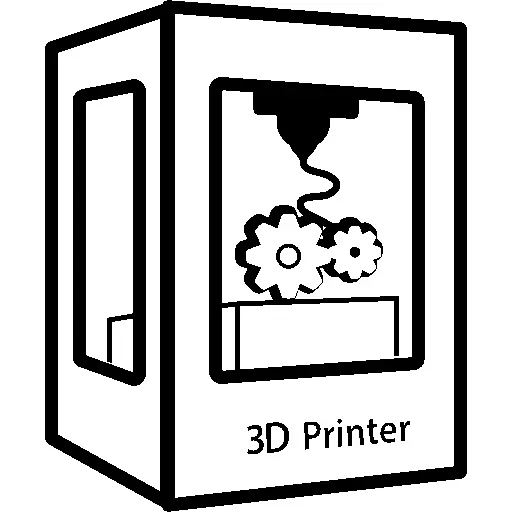 6·3 months ago
6·3 months agoSo, fun issue those things can have: my Sovol SV07 Plus has one and it works great… or it did until the filament chewed through the plastic and made very awkward channels in and out of it. In itself no big deal, still goes through the sensor, but the issue is that it can be a bit too tight of a fit and get jammed. Like, HARD so you have to try pulling it both ways before it dislodges. It’s not a fun way for a print to fail. My workaround is to use a tiny bit of ptfe tube at the entrance, hot glued there so the filament will go straight. So far it’s been working.

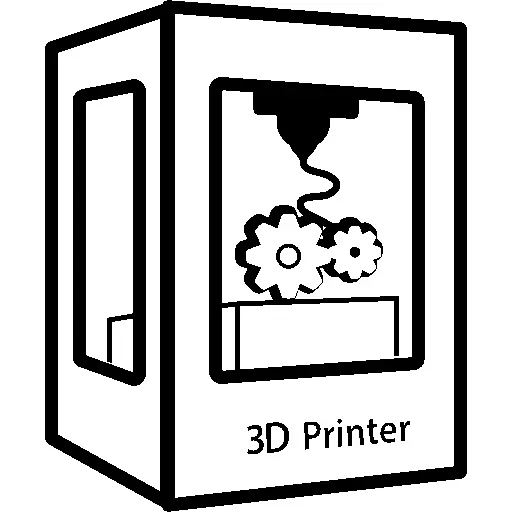 1·4 months ago
1·4 months agoHappy cake day!
I mean, the question was about importing settings, PEEK or PLA wouldn’t make a substantial difference in “there’s a menu a little out of sight this way, you also need to do this and that in Cura” and, given how Cura was the top dog for the last few years, one would think that the new hotness would have a way to easily get people to switch. I don’t know how challenging that is from a technical perspective, but evidently it’s enough to not make it worth it to the developers… anyway I copied the speed settings, saved the profile as “0.18 decent” and since I was there, connected Klipper too. Ready for testing.
That aside, wanting to find the simple way is different from lack of experience. I think I got that between putting together the aforementioned Ender 3, replacing the board with a SKR 3, and contextually adding a BLTouch, something that required editing and recompiling Marlin ;)

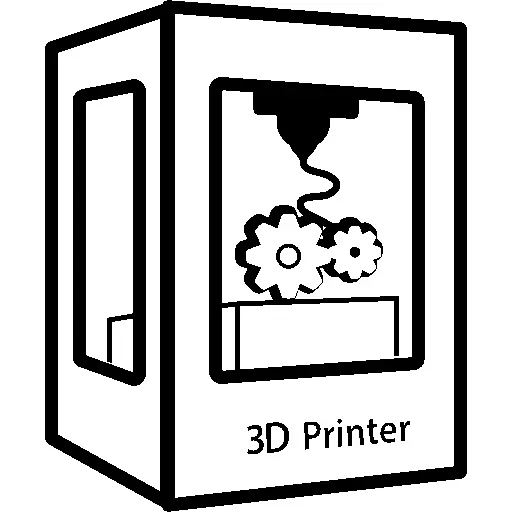 1·4 months ago
1·4 months agoThere IS a profile for my specific printer, it just feels made by a competing company as (not hyperbole) whatever they did make it slower than a first gen Ender 3. Tuning materials I don’t mind, but at least a working starting point?

 2·5 months ago
2·5 months agoYeah, mine (that I didn’t scientifically measure but….) requires a hell of an effort to pull open using only my pinky. Obviously I don’t expect that mine is the only model on the market XD but that’s what I know

 4·5 months ago
4·5 months agoNot sure what kind of dishwasher we’re talking about, but I have a SwitchBot and it’s made to push buttons: it wouldn’t be anywhere near powerful enough to open a dishwasher (as I know them)
Ah, great choice! I use the same model for my NAS. Anyway the N100 is really powerful for this task, and should have enough spare power to allow experimentation with different addons. Plex likes the intel chip and uses it for transcoding, if you want to do that.
I have Zigbee stuff. Here’s what I like about that: they bridge between each other (if they’re powered rather than battery operated) and that extends the range. The range can be great to begin with! They’re not on my network, adding confusion or load on the access points, plus they can’t phone home… all local. Then there’s smart switches, and I’m going to point out that without WiFi they can’t be controlled, but Zigbee? Sure, I can easily power cycle my router and access points with Zigbee smart plugs! In fact I have an automation to do that daily. Finally, if something is WiFi you can’t know in advance if it’s cloud based or not, and regardless of that it’s a potentially unsafe device that is connected to the internet. Low power, but botnets work with numbers rather than power.

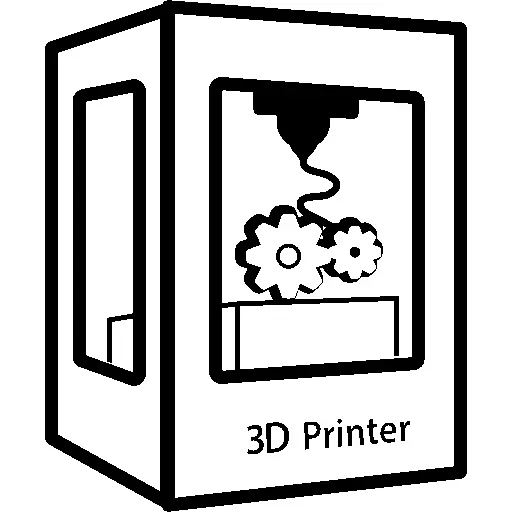 3·1 year ago
3·1 year agoWhen I got my current printer I considered a Mini… thankfully it was too bulky to replace the MonoPrice Select Mini, and I ended up replacing that and the Ender 3 with a Sovol SV07 Plus. Looks like it was a lucky choice!

 2·1 year ago
2·1 year agoI don’t know how the various options here work, BUT you might also appreciate them too https://libredirect.github.io/index.html (this is where I found the other link)

 3·1 year ago
3·1 year agoSeems a good time to drop this here https://breezewiki.com/

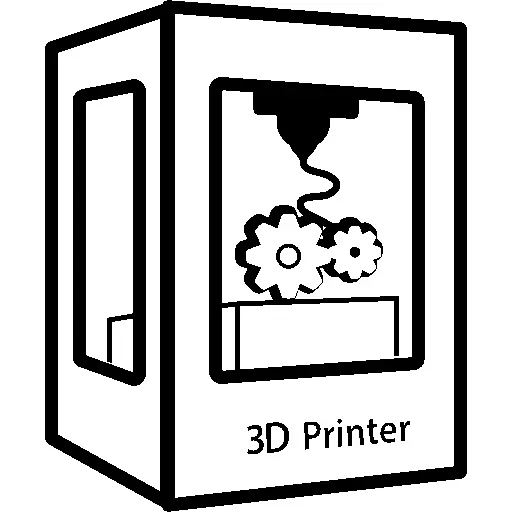 5·1 year ago
5·1 year agoAs an extra to all that’s being said so far, a food safe material doesn’t mean it has a food safe pigment in it. To be honest, if all you’re going to put into the prints are packaged items (say the tea bags) then meh, not much of a big deal IMO.

 3·1 year ago
3·1 year agoThis reminds me that it’s a new month, and time for a backup. Thanks!
I had mixed experiences with both. On one hand, Amazon replaced my 3DS no questions asked when a shoulder button failed (Nintendo pretended the serial didn’t exist…), on the other hand my preorder of the Bayonetta Amiibo (Amazon for the EU) well… they cancelled it like six months after it got released and the support person had no idea what was going on. On AliExpress I ordered a drone that got delivered “to the wrong address” and the seller very clearly tried to scam me with helpful instructions on how to mark it as received to progress with the refund. But then I also got the logic board for my 3d printer from the manufacturer, and a reasonably priced remote controller for my drone.