

IKEA devices apparently work very well with Aqara
When it comes to zigbee devices, don’t combine the aqara wall switches with large (4 buttons) ikea remotes.
The wall switches tend to execute the commands from the remotes instead of just routing them to the coordinator.
My Zigbee network also improved a lot when I set up some IKEA plugs in the loft.
I have similar experience with the ikea bulbs. More of them I connect, more stable the whole network gets.

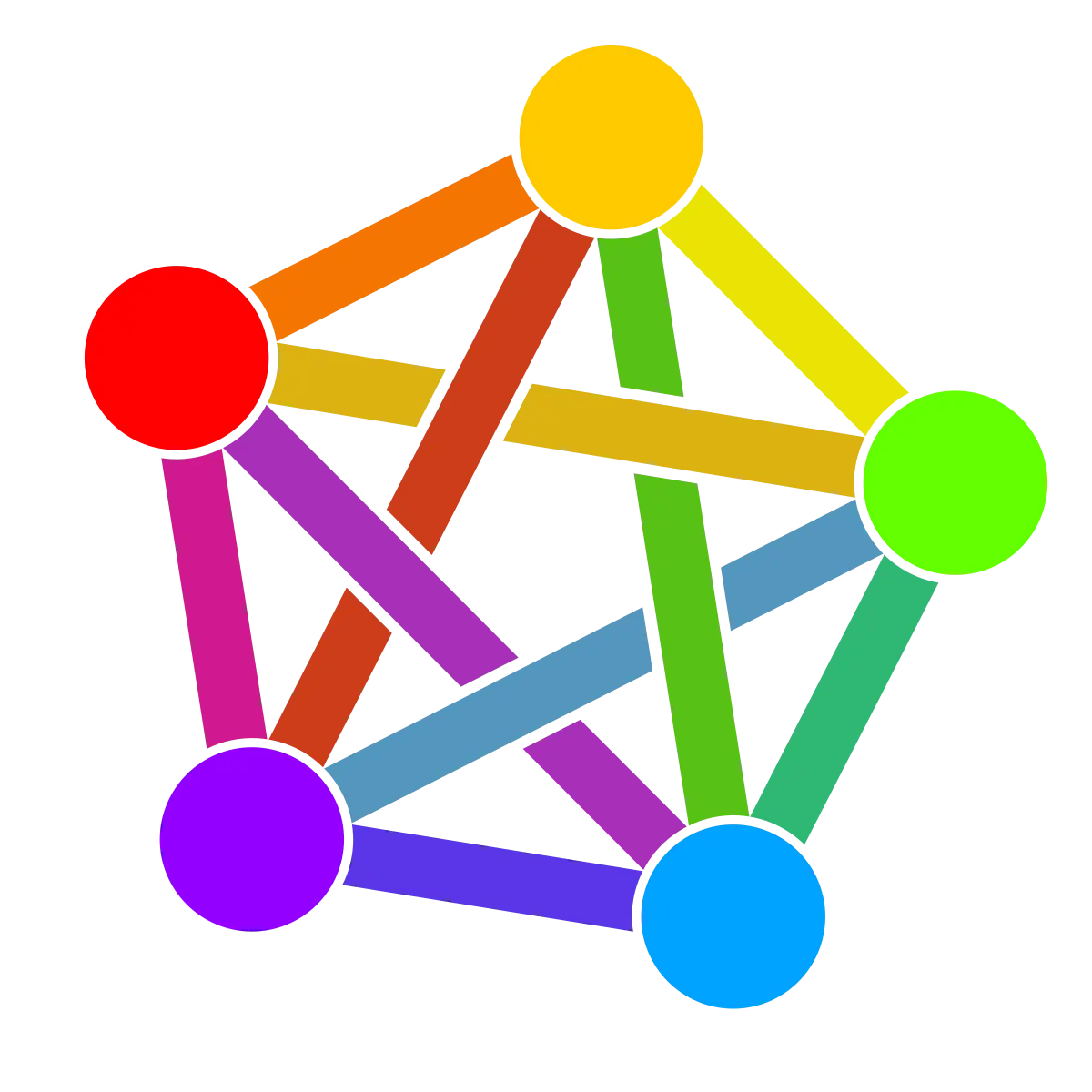




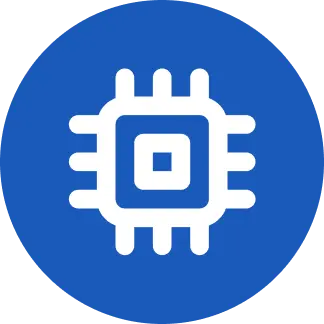
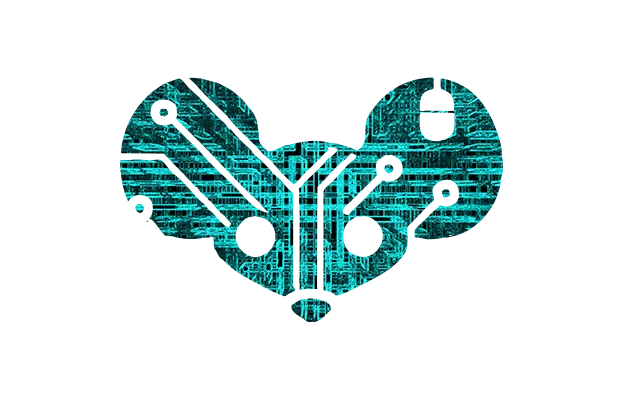

The Lust series is pretty good. It’s a horror game similar to Amnesia or Penumbra, except you’re infiltrating a sex cult.
https://store.steampowered.com/app/1170820/Lust_from_Beyond_Prologue/
https://store.steampowered.com/app/1401680/Lust_from_Beyond_Scarlet/
https://store.steampowered.com/app/523650/Lust_for_Darkness/
https://store.steampowered.com/app/1035120/Lust_from_Beyond/
edit: … and yes, after I bought these, steam has bombarded me with the most ridiculous erotic game suggestions for months!