
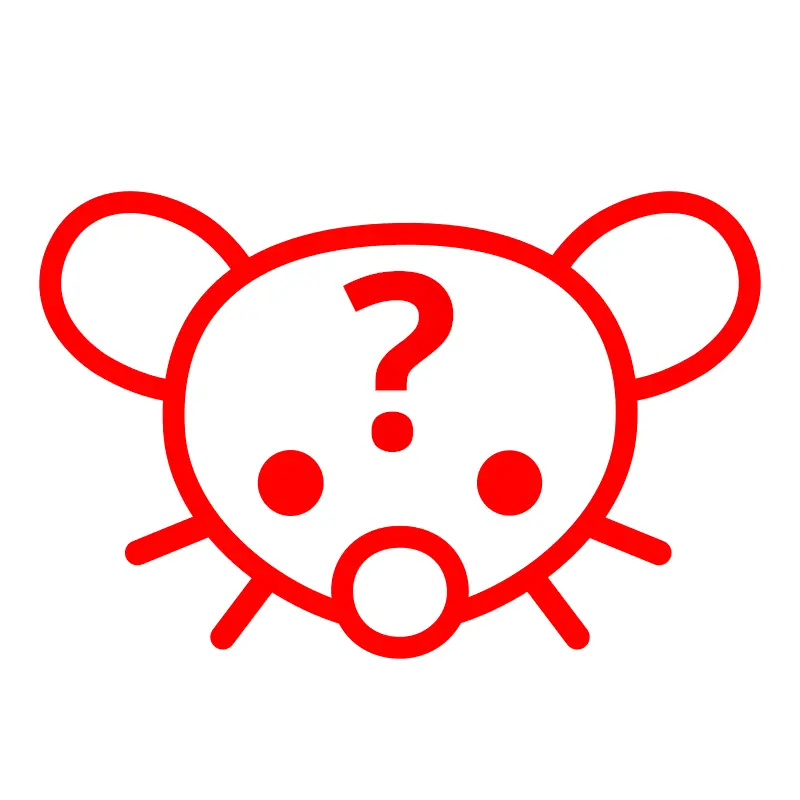
I’ve heard this out two ways:
Buy nice or buy twice
And when paying for the more expensive
Buy once cry once

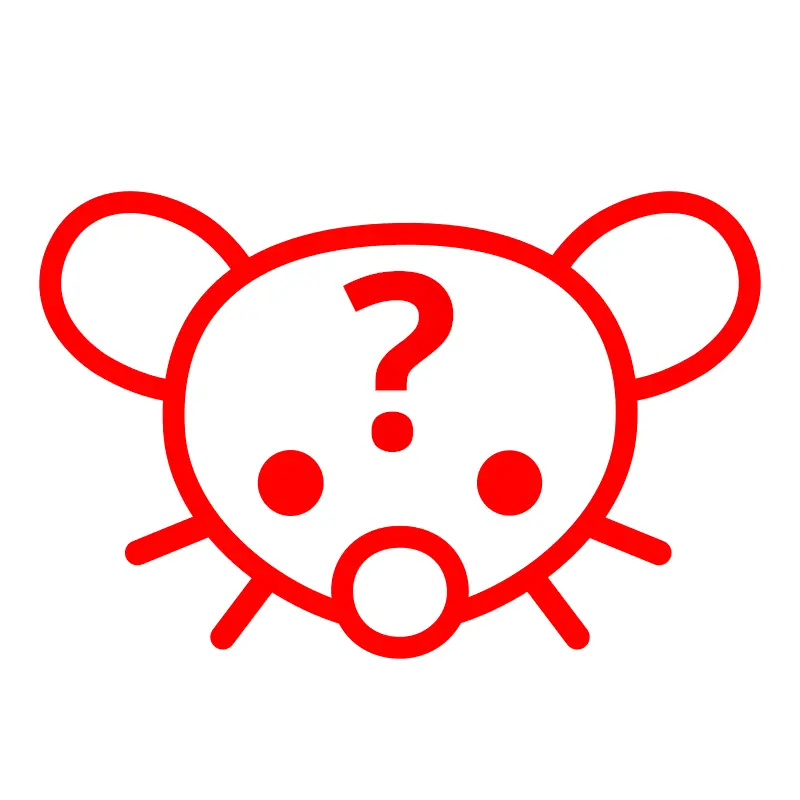
I’ve heard this out two ways:
Buy nice or buy twice
And when paying for the more expensive
Buy once cry once


Why not?
there was no easy way to do it on a reasonably sized machine.
Why? What is the issue?
+1. Made the switch when mullvad lost port forwarding. Works quite well with Gluetun

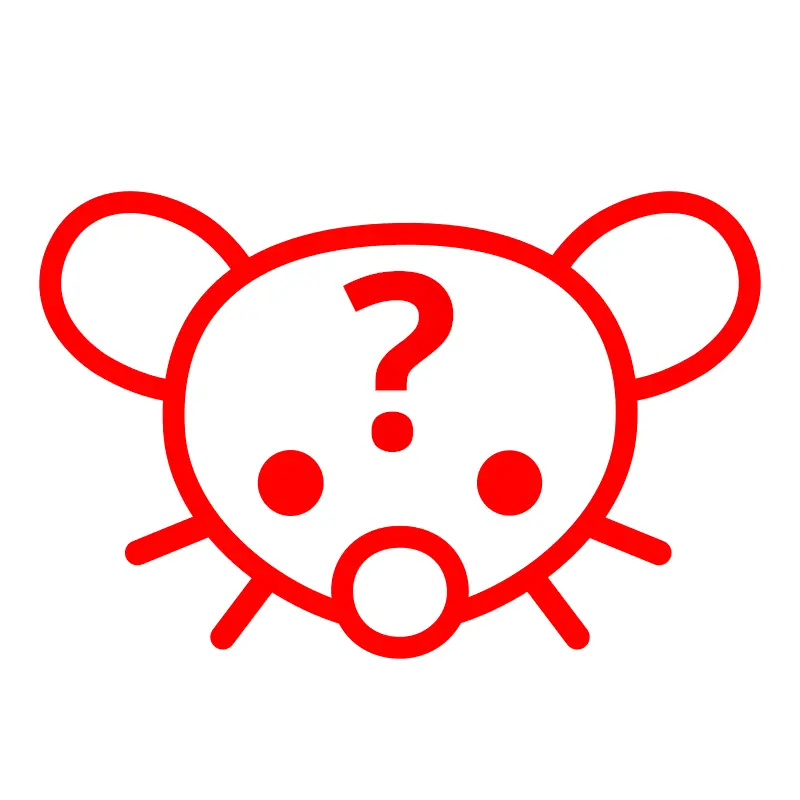
You might have missed a word in the title. They’re looking for single player.


FYI: This break and fix also applies to the Arc Raiders playtest currently happening.
Pretty wild that they had a one day turnaround on the fix.


That was indeed the case. I suppose the comment didn’t contribute much.
Just tired of seeing perfectly solid comments being downvoted with no reason provided 🤷


Downvote without explanation. Nice!

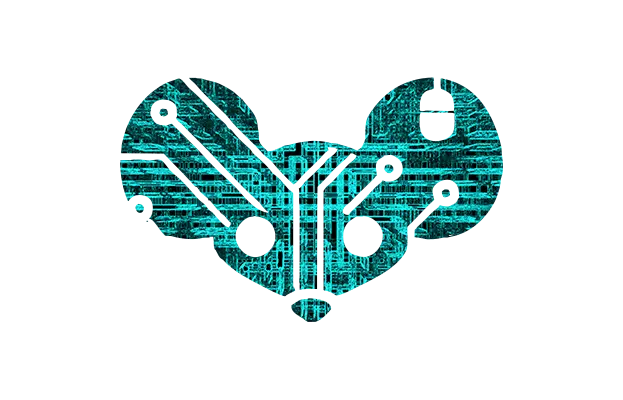
“An” (Animate) is the continuation of flash, is it not?

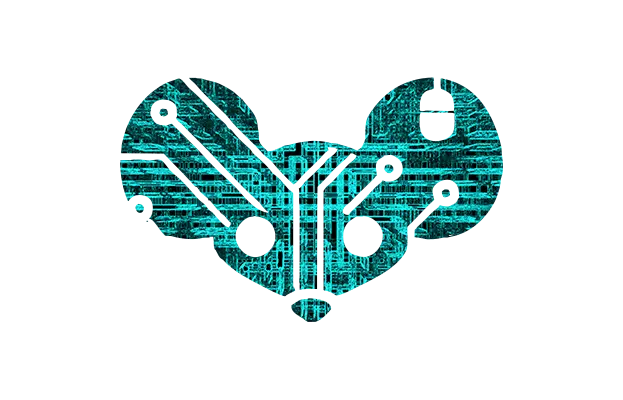
“better” is kind of implied when you suggest “alternatives”.
Only with context, which is kind of what I was trying to say. The context was Firefox users who are not happy with its current direction, or people looking for a secondary browser. That kind of makes the only necessary criteria “Not Firefox”. Everything else is the creator’s opinions of which ones you “must try”.

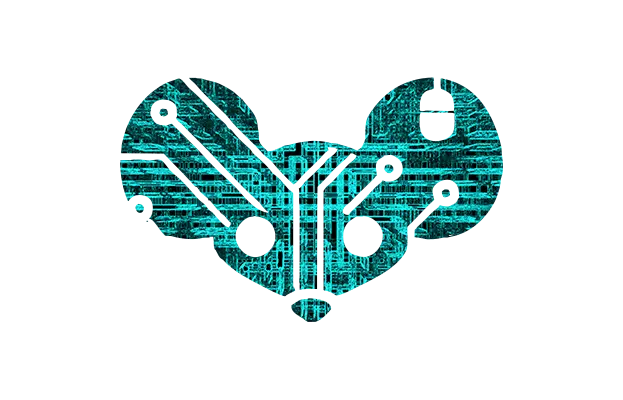
To be fair to the video, it presented alternative browsers for those who either aren’t happy about recent Firefox changes, or users who want a secondary browser. I’m not a fan of Brave personally, but the video never really makes the claim that Brave is objectively better than Firefox

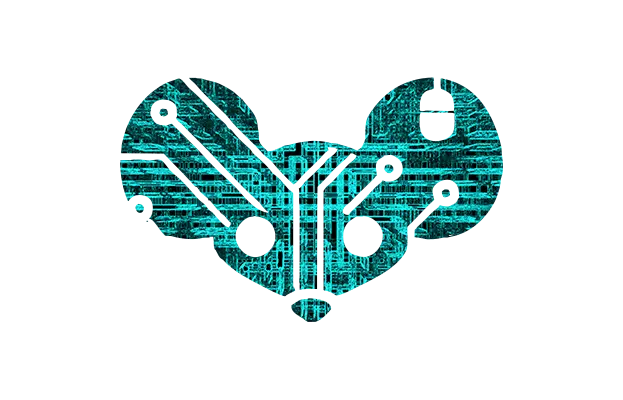
How
Sorry, I left this ambiguous. My intended context was that the person you were replying to didn’t mention Ecosia’s privacy.
I don’t see them claiming it is


…Is this supposed to be a play on the title? IE: The fix is low quality?

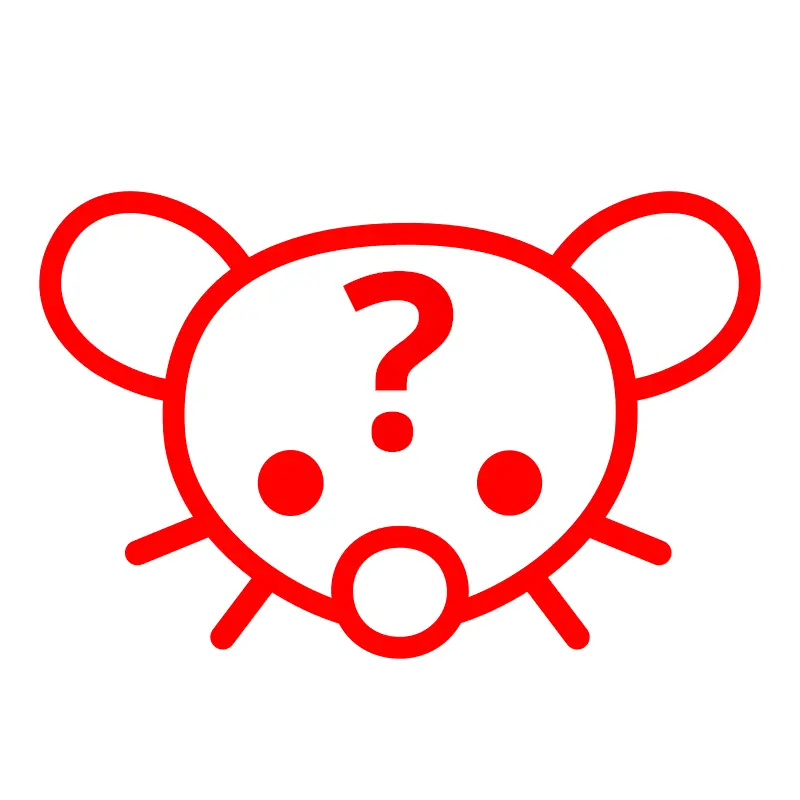
The modlog is public on lemmy


The only downside is it can make web browsing and shopping a bit of a pain. But that’s my own fault for not taking 10 minutes to figure out how to set up split tunneling or just hosting qBittorrent on my media server…
Advice: Look up Gluetun and dockerize your torrent/vpn setup. Makes things real simple (including moving where it is hosted, should you choose to)
…What are you talking about?

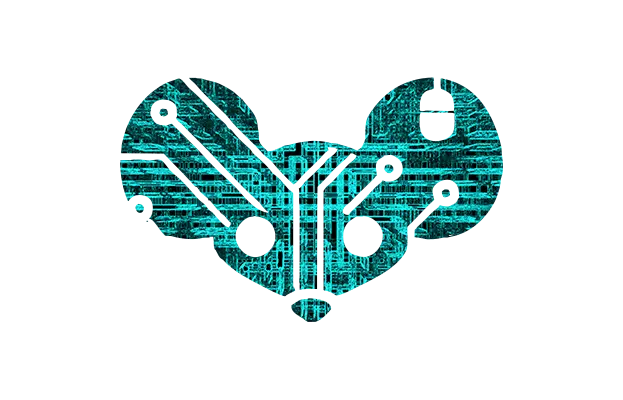
If you want to take on archiving a huge library of media, more power to you. But that isn’t a requirement. Many people use streaming downloads so that local storage is basically not required. Others download and set up services/plugins to delete episodes after they have been watched to ease storage requirements. Even if you want to keep all media, Raid is certainly a luxury, not necessity. Losing all of the media from a drive just means needing to download it all again.
And all of this is completely out of the argument of “feature parity” with Netflix. They drop shows and movies from their services all the time.
Plus one to this. It’s super nice separating concerns in this way.