
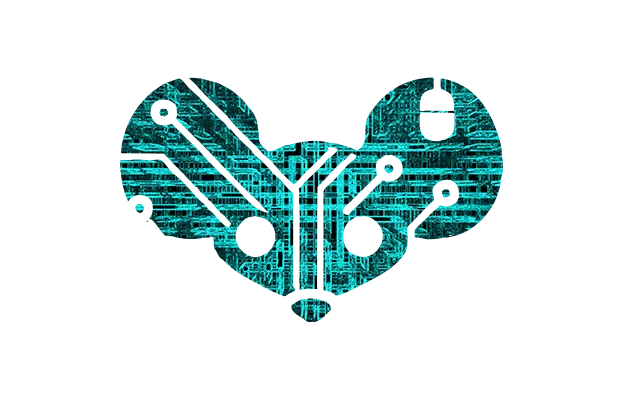
It’s an i5-2430m powered AIO PC with a HDD and 8 gb of ram (its only saving grace). It’s fine for what my dad uses it for, which is largely web browsing for work and excel.

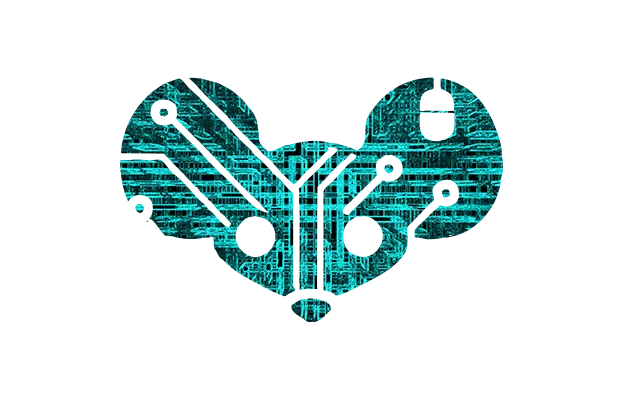
It’s an i5-2430m powered AIO PC with a HDD and 8 gb of ram (its only saving grace). It’s fine for what my dad uses it for, which is largely web browsing for work and excel.

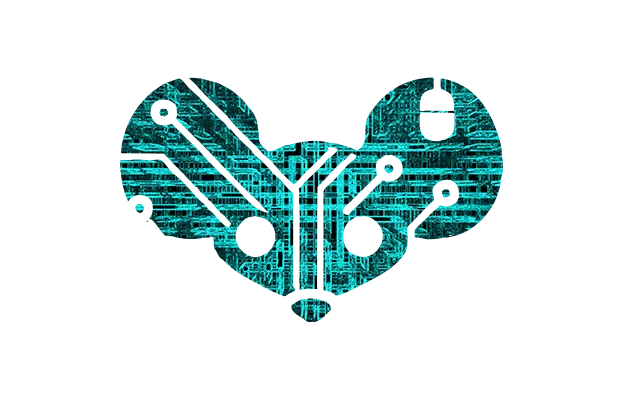
I made that comment to my mom this morning. Also I have tried Linux on that machine and its weird. It has a very old digitizer that sort of works. (Sony Vaio AIO). Disabling it is a #1 priority.
He’s technically inclined enough to install it himself entirely.
Other issue is the wireless card. It’s an old Qualcomm card (not ath9k).
We’ll figure it out once windows 11 stops working. Or if the drive dies.

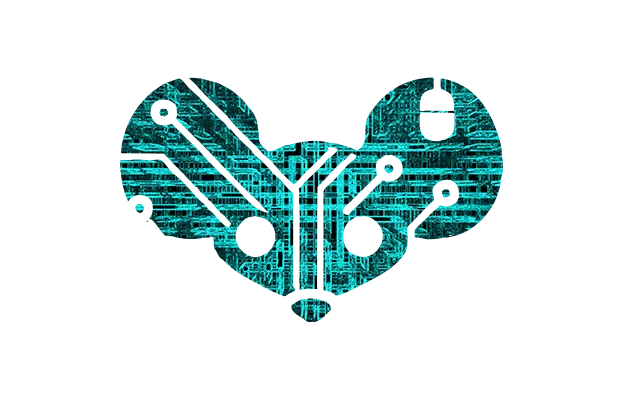
I need to try that actually for my old laptop. It blue screens if it updates past 1809

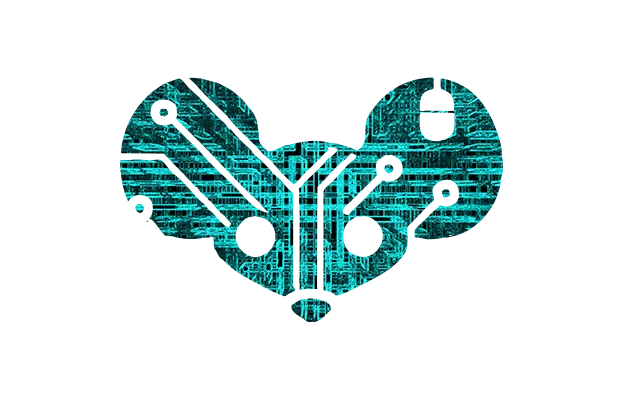
As of 15 min ago, my dad has decided to install windows 11 on his 12 year old home pc. Oh boy.

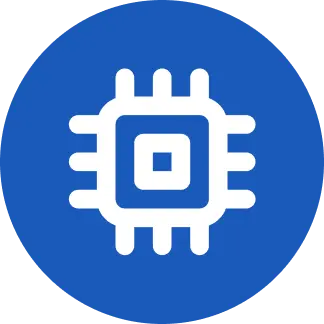
At least on my pavilion, it’s just one simple daughter board for one of the USB ports. It’s the one I use the most. I can replace it easily if it breaks. The pcb is also very simple so it ends up being very cheap.
The square shaped one threw me for a loop the first time I worked in a computer with one.
Very Andersen powerpole esque

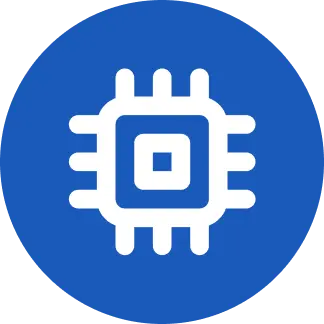
In my experience, USB c is soldered to the main board while the plug is a small module thats attached to the module. It’s easier to replace a small module than replace a whole USB c port. Ideally it’d be on a seperate board too. But it might be a bit more complex.
My sister broke one of the two USB c ports on her Thinkpad and if the second one breaks (both support charging), I can’t fix it easily without sending the motherboard out for repair and spending like $200.
Edit: you can support both USB c and DC plugs. My laptop can (HP pavilion).

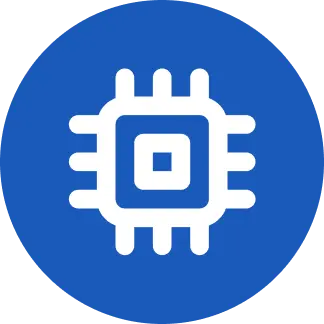
Yeah but then it isn’t as light (but 250 grams is nothing tbh). The 64Wh one is 888 grams. Still less than a kilo which is very impressive. Just under 2 lbs.
I also hate the lack of USB ports now. That’s about average for the “nice” laptops of this day and age. I hate juggling around my peripherals bc I don’t have enough type c ports. I do hope it’s a barrel plug for charging and not only USB C pd.

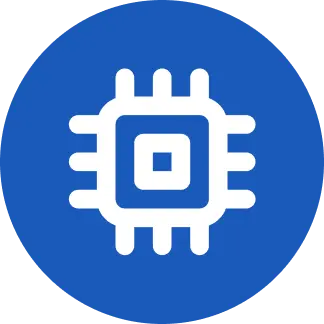
That would be awful. i have a laptop at roughly 31 Wh capacity and it was basically unusable with the 11th gen i5 intel cpu. 2 hours of usable battery life. Take into consideration that batteries tend to live at 80% capacity for a long while and then you realize that laptop will have a 24Wh capacity. Basically two smartphone batteries worth of capacity
Idk if it counts as GenAI but I use Waifu2x to remove jpg artifacts and upscale textures to a useable state.


It’s like a few mb best case scenario. Most people were getting really bad dsl speeds. For me, my game streaming was horribly compressed and almost unplayable.
Edit: this was 2023/4


Stg some colleges regressed in their network. I transferred colleges and at my old college, I occasionally struggled to stream steam games from my desktop in my dorm. The university I graduated from last had proper gigabit. I knew some people form my old college and it somehow got worse.

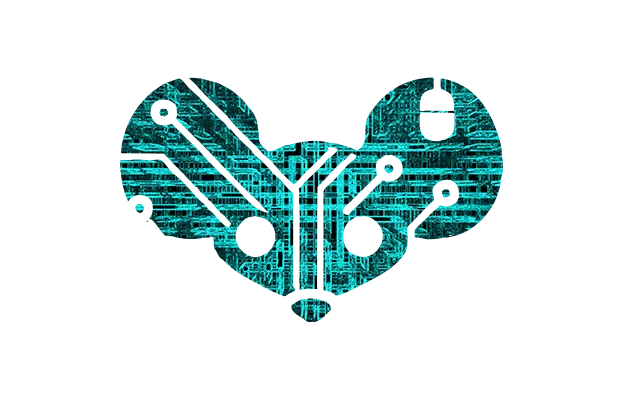
Because you could fry your PC.
https://arstechnica.com/gadgets/2016/02/google-engineer-finds-usb-type-c-cable-thats-so-bad-it-fried-his-chromebook-pixel/ USB Type-C cable so bad it fries Google engineer’s Chromebook Pixel


That’s actually nuts. I have an iphone x, I remember when that came out and everyone was surprised that it was as fast as an i5-7200u. Yeah sure it’s a dual core laptop chip but still very impressive.

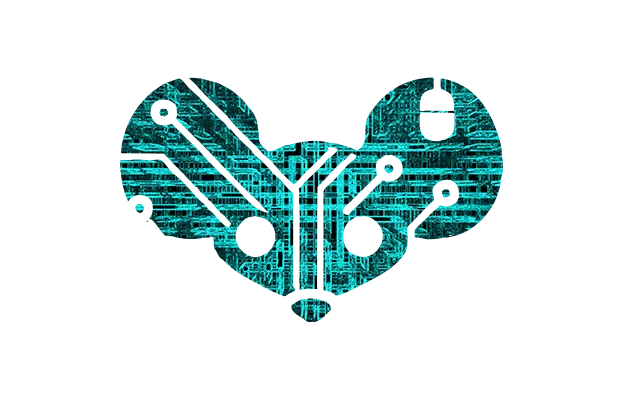
I’m also gen z and I learned it. I’m also 24.
Haven’t seen that meme source in a while.

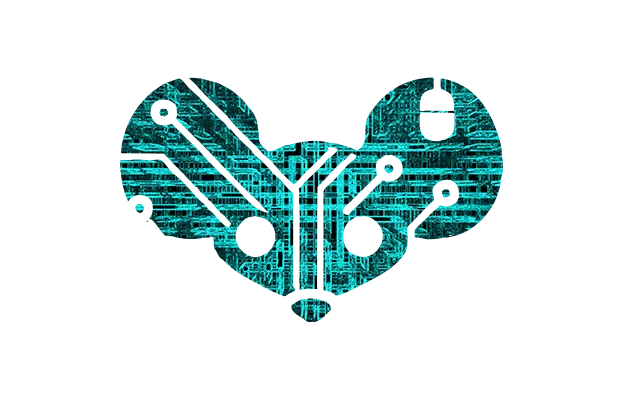
Idk what to tell you. This is also a public school, and not a private school.

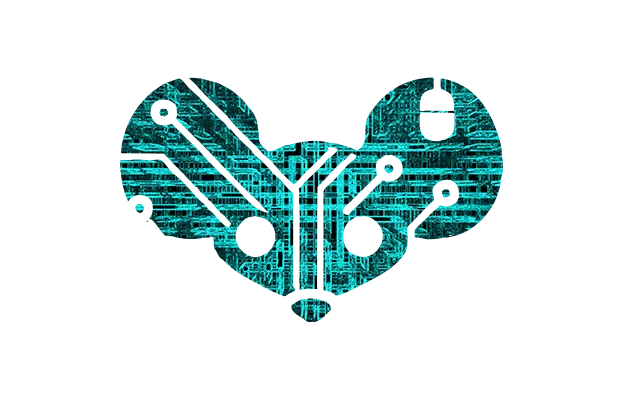
Gen alpha is learning cursive. Gen z is all highschool and college now.
-worked in a k-8 tutoring program for 2 years.
They make actual scrapers for that.
It’s 2 4 gb sticks and so I’d have to hope that it supports 16 gb of ddr3.
As for the ssd, that’s in the cards eventually. But since it’s an aio Pc, it’s an utter pain to work on
It’s actually not shit for a hdd which confuses me. It’s just an Hitachi Travelstar hdd. I’ve used faster (on paper) machines that don’t feel as responsive as that computer.