

Not really - if a woman came in with a gunshot wound, she’d be asked if she was pregnant. Why? Because she’d need a CT scan or an X-ray, which are ionizing radiation and have a risk for a foetus. She’d need a scan or x-ray to ensure there was no shrapnel in the would before closure even if superficial, and to assess for damage to vessels or bone etc if deep wound.
It’s a standard question that any women would recognise from trips to the emergency room. It’s pretty ineffective as a punchline if the cartoonist is trying to make the point you say they’re making.
Instead it just makes the woman in the cartoon appear dumb/ignorant which totally undermines the message it’s purportedly trying to put across. She is giving a fed up or even patronising look over something that would be essential question in any hospital.
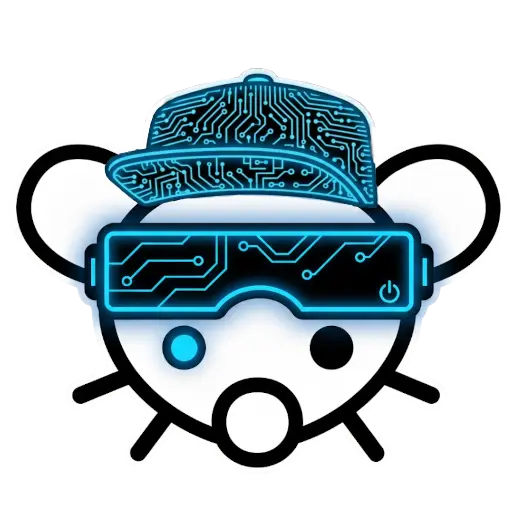






This is a wierd article. It was originally Googles fault, then it was AI and google is now sponsering the project?