how about adding the cutoff limit in the ui then? find myself shrinking and shrinking an image until it gets accepted and then promptly forgetting what the limit was.
- 4 Posts
- 25 Comments
so, no need to resize images before upload on account of “image too large”, lemmy will handle that?

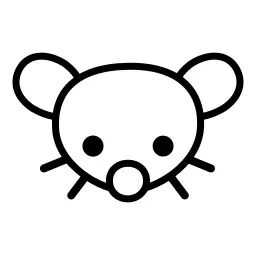 2·3 days ago
2·3 days agocan you share the server spec?
regarding the pricy enclosures, there are vastly cheaper eGPU solutions especially if you’re able to utilise the on-board M.2 or mini-PCI slot. if you don’t move the laptop around, it’s a viable option. this would be an example - not an endorsment. you’d need a $15 PSU to power the graphics and it works well in linux, with the hotpluggability being the primary issue; if you’re willing to shutdown before attaching the eGPU, close to no issues.
you can run it as graphics card (i.e. utilize its display outputs) or just use the laptop’s display with optionally switching between the onboard and discrete graphics.

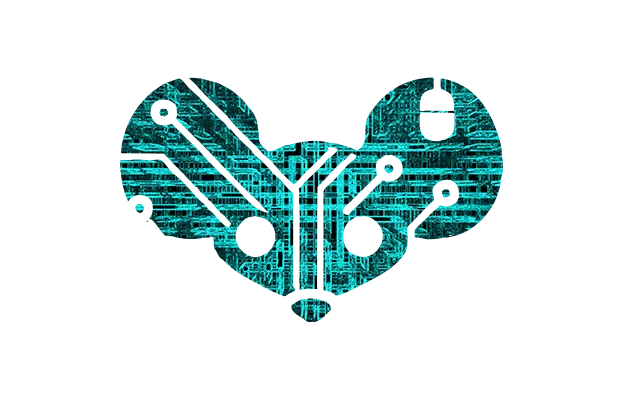 3·4 days ago
3·4 days agoto me the Ian Holm abomination was terrible, without any redeeming qualities. same thing as rogue one, exact same shittyness, zero technological progress, crude and unnecessarily distracting.

 5·7 days ago
5·7 days agousing rsync:
why not
btrfs send | btrfs receive? is there some advantage to rsync?did you hotswap the drives after each
btrfs replaceor shutdown and then swap?what’s your host OS and do the drives spin down if inactive?
thanks for the writeup!
I’ve set up a local mail archive with just dovecot + imap plugin. you don’t need the full mail server with postfix and whatnot, as it’s not intended to send anything anywhere, or even receive anything for that matter. it just sits there ready to be searched with thunderbird, no need for other complex solutions you’ve mentioned.

 2·23 days ago
2·23 days agofound the culprit: I’ve connected my jellyfin-media-player apps to a CNAME alias provided by my Pi-hole (jellyfin.box) and a matching nginx proxy entry:
listen 80; listen [::]:80; server_name jellyfin.box; location / { proxy_pass http://127.0.0.1:8096/; }so when I disconnected the app from the jellyfin.box server and connected it to the “new” server at server.box:8096 it started working immediately. looks like I’m missing some headers in that proxy so I’ll look into it.
edit: yepp, adding headers fixed it, I can connect to the jellyfin.box server and have it detected by all other devices on the network.
location / { proxy_http_version 1.1; proxy_set_header Upgrade $http_upgrade; proxy_set_header Connection $http_connection; proxy_pass http://127.0.0.1:8096/; }

 2·23 days ago
2·23 days agoglad it’s working for you but no dice here. installed it fresh on a laptop, same deal, doesn’t detect either of them.

both installs are flatpaks, how about yours?

 3·1 month ago
3·1 month agoso I’m gonna pick this as a runner in Lutris, instead of e.g. wine-ge-8-26-x86_64 or whatever? sorry to reply to you, but I’ve read the initial github “explanation” what this does, reread it several times over the months, and now for the final time when it got official and I still don’t understand how this fits into my use case.

 2·1 month ago
2·1 month agocorrect, no idea how I managed to do that.

 12·1 month ago
12·1 month agoyou’re overcomplicating it. get a separate $20 SSD and install the OS to it, dicking around with wine and tools within virtualbox is a headache you don’t need. set it up as desired (I recommend using flatpak versions of lutris and friends because of freshness) and then install the games one by one, followed by transferring the game data/settings/etc. you can experiment to your heart’s desire because you always have the fallback solution of your original drive.
then, when you know what’s what and where’s what you can make the transition. good luck!

 1·2 months ago
1·2 months agoI wanted to write the same thing. have the notes app do the notes thing and handle encryption elsewhere.
as to apps, I suggest QOwnNotes. it’s markdown, highly configurable so you can make it minimalistic AF, stores notes in invidual files and folders. it also has a bunch functionality like syncing to nexctcolud and such, but I’d advise against it, just use it as a notes editor. you don’t have to selfhost anything, make it use the e.g. Documents/Notes folder and you can use syncthing to securely replicate it to other devices.

 4·2 months ago
4·2 months agofriend should nuke this crapware and use syncthing for such activities. if they happen to run jellyfin, they can use it to serve books as well, and by utilising the OPDS plugin it would allow compatible readers (e.g. Librera) to directly download books/comics to the device in a shop-like interface.

 3·2 months ago
3·2 months agoawesome! now onwards to romsfun, 1337x, etc. and figure out how to install, transfer, archive, etc. then you get to upgrade the disk and so on, barrels of fun await!

 8·2 months ago
8·2 months agosure, that’s also viable. I just never had the console experience, so was inclined to share.
come to think of it, I tried it a few months back but it was pretty slow (tried RDR1 on a R5 5600/RX 570 with Fedora 40 KDE). supposedly it’s way better now

 2·2 months ago
2·2 months agoyeah, that was a big dissapointment that it supports only like three FW versions, and even then it’s a tethered JB. but, that would be an awesome machine, very competent hardware, supports large disks, SSDs make a huge difference, newer gen hardware so way less heat related deaths, etc.

 5·2 months ago
5·2 months agothe way I understood it is CFW allows all models to play PS2 games. I tried God of War and some Tekken, forgot which, started up without issues. I also have some settings to upscale PS2 games, don’t know if that’s a CFW thing or if that’s standard.
also, some fat models have real PS2 hardware in them, so no need for emulation.

 8·2 months ago
8·2 months agostraight out of the “silicon valley” timeline, I can practically see Jian-Yang pitching it




I deployed RocketChat on two different client installations (didn’t check the licensing you’re mentioning, I’ll have to look into that) and I run a Prosody instance (XMPP) on my own; tried Matrix for a short while and ran away from that mess as fast as I could. anyhow, although the messengers work without any significant issues or downtime, the amount of flak I get from non-tech normies about the client apps is staggering.
the apps just aren’t up to current UX standards. they’re used to Twitter and iMessage and Telegram quality UX, and getting used to these PoC-quality apps - both on mobile and desktop - makes them “feel icky”. I’ve had to intervene on a number of occasions when some of them transferred their business-related comms to other platforms because they just can’t/won’t get used to these apps.